Prerequisites
- Complete all required steps in the before you begin quickstart.
Deploy the API using the marketplace app UI
Navigate to the on-prem solution and enter your chosen configuration values:
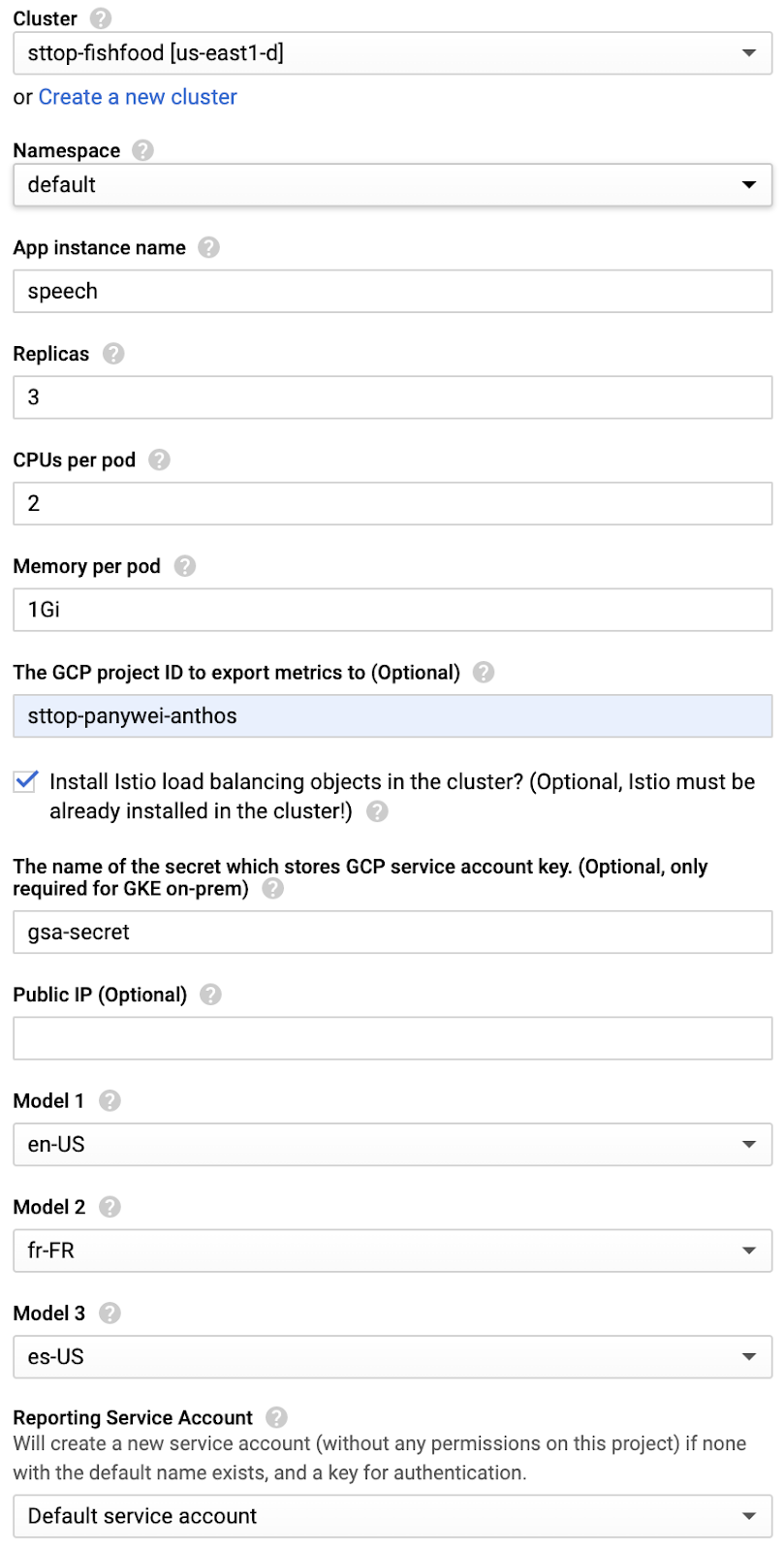
You can either use an existing namespace, or create a new one:
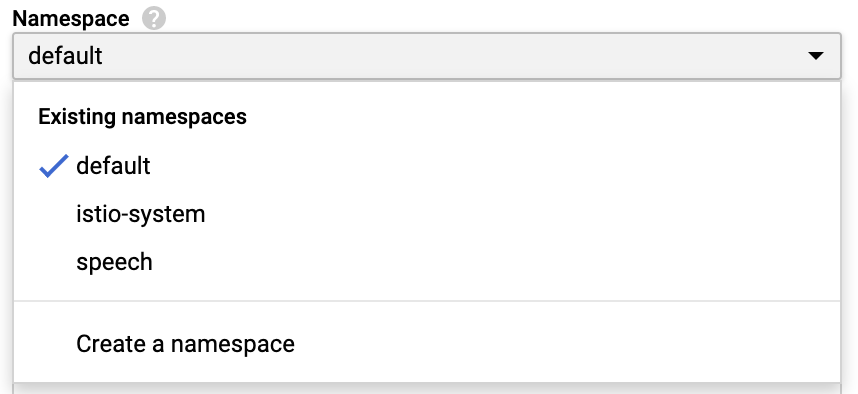
Deploy the marketplace app using the command line
You can either set the configuration payload with customized parameter values or use a set of default values for easy copy-pasting. If you would like to use customized parameter values choose Option A, below. Otherwise, use the default values in Option B.
Option A: Configuration payload with customized values:
PARAMETERS='{ "name": "'$NAME'", "namespace": "'$NAMESPACE'", "asr.publicIP": "'$PUBLIC_IP'", "asr.cpu": '$CPU', "asr.memory": "'$MEMORY'", "reportingSecret": "reporting-secret", "asr.image": "gcr.io/cloud-marketplace/speech-onprem/speech-to-text-on-prem:'$VERSION'", "configure.image": "gcr.io/cloud-marketplace/speech-onprem/speech-to-text-on-prem/configure:'$VERSION'", "asr.metric_project_id": "'$METRIC_PROJECT'", "asr.gsa_secret": "'$GSA_SECRET'", "istio.enabled": "'$ENABLE_ISTIO'", "configure.model1": "'$MODEL1'", "configure.model2": "'$MODEL2'", "configure.model3": "'$MODEL3'" }'Option B: Default configuration payload:
PARAMETERS='{ "name": "speech", "namespace": "speech", "reportingSecret": "reporting-secret", "asr.image": "gcr.io/cloud-marketplace/speech-onprem/speech-to-text-on-prem:'$VERSION'", "configure.image": "gcr.io/cloud-marketplace/speech-onprem/speech-to-text-on-prem/configure:'$VERSION'", "asr.metric_project_id": "$METRIC_PROJECT", }'
Select a version :
VERSION=1.0For On-Prem clusters, run the below command($KUBECONFIG is the path of the yaml file of the user cluster):
export KUBE_CONFIG=${KUBECONFIG}Run the deploy command:
mpdev /scripts/install --deployer=gcr.io/cloud-marketplace/speech-onprem/speech-to-text-on-prem/deployer:$VERSION --parameters="$PARAMETERS"Check to see if the deployment is ready (this can take several minutes the first time it's run). The number of READY pods should match your chosen $REPLICA value.
kubectl get deployment $NAME --namespace $NAMESPACEFor example:
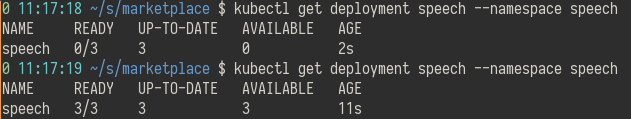
What's next
Learn how to send a query to the Speech-to-Text On-Prem API.
