이 문서에서는 풀 구독, 워크플로, 관련 속성을 간략하게 설명합니다.
pull 구독에서 구독자 클라이언트는 Pub/Sub 서버에서 메시지를 요청합니다.
pull 모드는 두 개의 서비스 API인 Pull 또는 StreamingPull 중 하나를 사용할 수 있습니다. 선택한 API를 실행하려면 Google에서 제공하는 상위 수준의 클라이언트 라이브러리나 하위 수준의 자동 생성 클라이언트 라이브러리를 선택하면 됩니다. 비동기 메시지나 동기 메시지 처리 중에서 선택할 수도 있습니다.
시작하기 전에
이 문서를 읽기 전 다음 내용을 숙지해야 합니다.
Pub/Sub 작동 방법과 여러 가지 Pub/Sub 용어
Pub/Sub가 지원하는 다양한 종류의 구독과 pull 구독을 사용해야 하는 이유
Pull 구독 워크플로
Pull 구독의 경우 구독자 클라이언트가 Pub/Sub 서버에 메시지 검색을 요청하기 시작합니다. 구독자 클라이언트는 다음 API 중 하나를 사용합니다.
대부분의 구독자 클라이언트는 이러한 요청을 직접 하지 않습니다. 대신 클라이언트는 스트리밍 pull 요청을 내부적으로 수행하고 메시지를 비동기식으로 전송하는 Google Cloud에서 제공하는 높은 수준의 클라이언트 라이브러리를 사용합니다. 메시지 가져오기 방법을 더 잘 제어해야 하는 구독자 클라이언트의 경우 Pub/Sub는 자동으로 생성되는 낮은 수준의 gRPC 라이브러리를 사용합니다. 이 라이브러리는 풀 또는 스트리밍 풀 요청을 직접 수행합니다. 이러한 요청은 동기식 또는 비동기식일 수 있습니다.
다음 두 이미지는 구독자 클라이언트와 pull 구독 간의 워크플로를 보여줍니다.
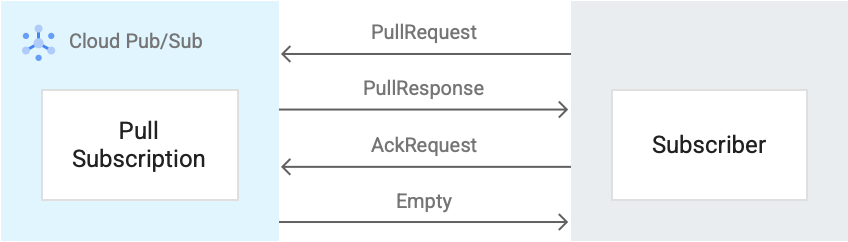
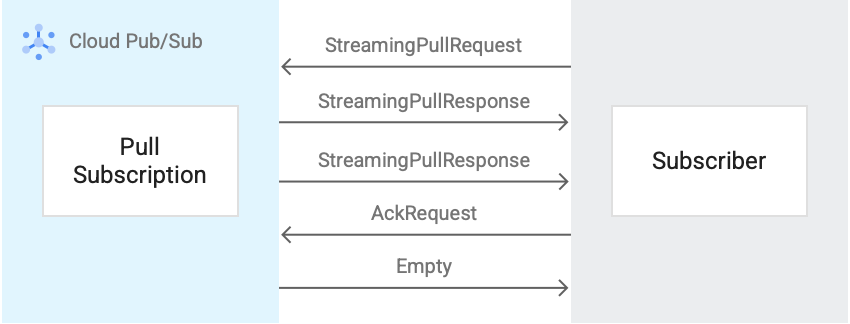
Pull 워크플로
pull 워크플로는 다음과 같으며 그림 1을 참조합니다.
- 구독자 클라이언트는
pull방법을 명시적으로 호출하여 메시지 전달을 요청합니다. 이 요청은 이미지에 표시된PullRequest입니다. Pub/Sub 서버는 0개 이상의 메시지와 확인 ID로 응답합니다. 메시지가 0개이거나 오류가 있는 응답이 반드시 수신 가능한 메시지가 없음을 나타내는 것은 아닙니다. 이 응답은 이미지에 표시된
PullResponse입니다.구독자 클라이언트는
acknowledge메서드를 명시적으로 호출합니다. 클라이언트는 반환된 확인 ID를 사용하여 메시지가 처리되었으며 다시 전달할 필요가 없음을 확인합니다.
단일 streaming pull 요청의 경우 구독자 클라이언트가 열려 있는 연결 때문에 여러 개의 응답을 반환할 수 있습니다. 반대로 각 pull 요청에는 하나의 응답만 반환됩니다.
pull 구독의 속성
풀 구독으로 구성하는 속성은 구독에 메시지를 쓰는 방법을 결정합니다. 자세한 내용은 구독 속성을 참조하세요.
Pub/Sub 서비스 API
Pub/Sub pull 구독은 다음 두 API 중 하나를 사용하여 메시지를 검색할 수 있습니다.
- 가져오기
- StreamingPull
이러한 API를 사용하여 메시지를 수신할 때는 단항 확인 및 ModifyAckDeadline RPC를 사용합니다. 두 가지 Pub/Sub API는 다음 섹션에서 설명합니다.
StreamingPull API
가능한 경우 Pub/Sub 클라이언트 라이브러리는 최대 처리량과 최저 지연 시간을 제공하는 StreamingPull을 사용합니다. StreamingPull API를 직접 사용할 일이 없다 하더라도, Pull API와 어떻게 다른지 알아야 합니다.
StreamingPull API는 사용 가능한 여러 메시지를 수신하기 위해 다음과 같이 지속적인 양방향 연결을 이용합니다. 워크플로는 다음과 같습니다.
클라이언트는 연결을 설정하라는 요청을 서비스에 보냅니다. 연결 할당량이 초과되면 서버에서 리소스 소진 오류를 반환합니다. 클라이언트 라이브러리는 할당량 부족 오류를 자동으로 재시도합니다.
오류가 없거나 연결 할당량을 다시 사용할 수 있으면 서버가 연결된 클라이언트에 메시지를 계속 전송합니다.
처리량 할당량이 초과되면 서버에서 메시지 전송을 중지합니다. 하지만 연결이 끊어지지는 않습니다. 다시 사용 가능한 처리량 할당량이 충분할 때마다 스트림이 재개됩니다.
클라이언트 또는 서버는 결국 연결을 닫습니다.
StreamingPull API는 열린 연결을 유지합니다. Pub/Sub 서버는 장기 실행 고정 연결을 방지하기 위해 일정 기간이 지나면 연결을 반복적으로 닫습니다. 클라이언트 라이브러리는 StreamingPull 연결을 자동으로 다시 엽니다.
메시지를 사용할 수 있을 때 연결로 전송됩니다. 따라서 StreamingPull API는 지연 시간을 최소화하고 메시지 처리량을 극대화합니다.
StreamingPull RPC 메서드인 StreamingPullRequest 및 StreamingPullResponse에 대해 자세히 알아보세요.
Pull API
이 API는 요청 및 응답 모델을 기반으로 하는 기존의 단항 RPC입니다. 단일 pull 응답은 단일 pull 요청에 해당합니다. 워크플로는 다음과 같습니다.
클라이언트는 서버에 메시지 요청을 보냅니다. 처리량 할당량이 초과되면 서버에서 리소스 소진 오류가 반환됩니다.
오류가 없거나 처리량 할당량을 다시 사용할 수 있는 경우 서버는 0개 이상의 메시지와 확인 ID로 응답합니다.
단항 Pull API를 사용할 때 메시지가 없거나 오류가 있다는 응답이 수신 가능한 메시지가 없다는 뜻은 아닙니다.
Pull API를 사용해도 지연 시간이 짧고 메시지 처리량이 많다고 보장할 수 없습니다. Pull API를 통해 높은 처리량과 짧은 지연 시간을 달성하려면 동시에 여러 개의 미해결 요청이 있어야 합니다. 이전 요청이 응답을 받으면 새 요청이 생성됩니다. 이러한 솔루션의 아키텍처 설계는 오류가 발생하기 쉬우며 유지관리하기 어렵습니다. 이러한 사용 사례에는 StreamingPull API를 사용하는 것이 좋습니다.
다음을 엄격하게 제어해야 하는 경우에만 StreamingPull API 대신 Pull API를 사용합니다.
- 구독자 클라이언트가 처리할 수 있는 메시지 수
- 클라이언트 메모리 및 리소스
구독자가 Pub/Sub와 보다 pull 중심적인 방식으로 작동하는 다른 서비스 사이의 프록시인 경우에도 이 API를 사용할 수 있습니다.
Pull REST 메서드에 대한 자세한 내용은 메서드: projects.subscriptions.pull을 참조하세요.
Pull RPC 메서드에 대한 자세한 내용은 PullRequest 및 PullResponse를 참조하세요.
메시지 처리 모드 유형
구독자 클라이언트에서 다음 pull 모드 중 하나를 선택합니다.
비동기식 pull 모드
비동기식 pull 모드는 구독자 클라이언트의 메시지 처리에서 메시지 수신을 분리합니다. 이 모드는 대부분의 구독자 클라이언트에서 기본값입니다. 비동기식 pull 모드는 StreamingPull API 또는 단항 Pull API를 사용할 수 있습니다. 비동기식 pull은 상위 수준의 클라이언트 라이브러리 또는 하위 수준의 자동 생성 클라이언트 라이브러리를 사용할 수도 있습니다.
클라이언트 라이브러리에 대한 자세한 내용은 이 문서 뒷부분을 참조하세요.
동기식 pull 모드
동기식 pull 모드에서는 메시지 수신 및 처리가 순차적으로 수행되며 서로 분리되지 않습니다. 따라서 StreamingPull과 단항 Pull API와 비슷하지만, 비동기식 처리는 동기식 처리보다 지연 시간이 짧고 처리량이 높습니다.
다른 요구사항에 비해 짧은 지연 시간과 높은 처리량이 가장 중요한 요소가 아닌 애플리케이션에만 동기식 pull 모드를 사용하세요. 예를 들어 애플리케이션이 동기식 프로그래밍 모델만 사용하도록 제한될 수 있습니다. 또는 리소스 제약조건이 있는 애플리케이션에는 메모리, 네트워크, CPU를 더 정확하게 제어해야 할 수 있습니다. 이러한 경우 단항 Pull API에 동기식 모드를 사용합니다.
Pub/Sub 클라이언트 라이브러리
Pub/Sub는 높은 수준 및 낮은 수준의 자동 생성 클라이언트 라이브러리를 제공합니다.
상위 수준 Pub/Sub 클라이언트 라이브러리
상위 수준 클라이언트 라이브러리는 임대 관리를 사용하여 확인 기한을 제어할 수 있는 옵션을 제공합니다. 이러한 옵션은 구독 수준에서 콘솔 또는 CLI를 사용하여 확인 기한을 구성할 때보다 더 세분화됩니다. 상위 수준 클라이언트 라이브러리에서는 순서가 지정된 전송, 1회만 전송, 흐름 제어와 같은 기능도 지원합니다.
상위 수준 클라이언트 라이브러리와 함께 비동기식 pull 및 StreamingPull API를 사용하는 것이 좋습니다.Google Cloud 에서 지원하는 모든 언어가 상위 수준 클라이언트 라이브러리의 Pull API를 지원하는 것은 아닙니다.
상위 수준 클라이언트 라이브러리를 사용하려면 Pub/Sub 클라이언트 라이브러리를 참조하세요.
하위 수준 자동 생성 Pub/Sub 클라이언트 라이브러리
Pull API를 직접 사용해야 하는 경우 하위 수준 클라이언트 라이브러리를 사용할 수 있습니다. 하위 수준 자동 생성 클라이언트 라이브러리에서 동기 또는 비동기 처리를 사용할 수 있습니다. 하위 수준 자동 생성 클라이언트 라이브러리를 사용할 때는 정렬된 전송, 1회만 전송, 흐름 제어, 임대 관리와 같은 기능을 수동으로 코딩해야 합니다.
지원되는 모든 언어에 하위 수준의 자동 생성 클라이언트 라이브러리를 사용할 때 동기 처리 모델을 사용할 수 있습니다. Pull API를 직접 사용하는 것이 적절한 경우 하위 수준 자동 생성 클라이언트 라이브러리와 동기식 pull을 사용할 수 있습니다. 예를 들어 이 모델을 사용하는 기존 애플리케이션 로직이 있을 수 있습니다.
하위 수준 자동 생성 클라이언트 라이브러리를 직접 사용하려면 Pub/Sub API 개요를 참고하세요.
다음 단계
주제에 대한 pull 구독을 만듭니다.
pull 구독 문제 해결
gcloud CLI를 사용하여 구독을 만들거나 수정하기
REST API로 구독을 만들거나 수정하기
RPC API로 구독을 만들거나 수정하기

