Tabel berikut mencantumkan partner yang solusinya terintegrasi dengan Network Connectivity Center.
Network Connectivity Centeradalah model hub dan spoke Google untuk mengelola lingkungan cloud dan lokal yang heterogen. Saat menggunakan Network Connectivity Center, Anda dapat membuat spoke yang menghubungkan setiap lokasi lokal Anda dengan resource jaringan Google Cloud . Spoke dapat didukung oleh resource seperti Cloud VPN, Dedicated Interconnect, Partner Interconnect, dan perangkat Router.
Spoke perangkat Router memungkinkan Anda mengintegrasikan solusi vendor pilihan Anda secara langsung dengan jaringan Virtual Private Cloud (VPC) Anda. Integrasi ini memungkinkan beberapa kasus penggunaan konektivitas. Untuk membuat spoke perangkat Router, Anda perlu menginstal perangkat virtual pada instance mesin virtual (VM) Compute Engine, dengan mengikuti petunjuk yang diberikan oleh vendor solusi. Untuk mengetahui informasi selengkapnya, lihat Bekerja dengan spoke.
|
Partner |
Resource |
|
|---|---|---|

|
Alkira | Informasi selengkapnya |
 |
Arista | |
 |
Aruba | |

| Aviatrix | Informasi selengkapnya |

|
Cisco | |
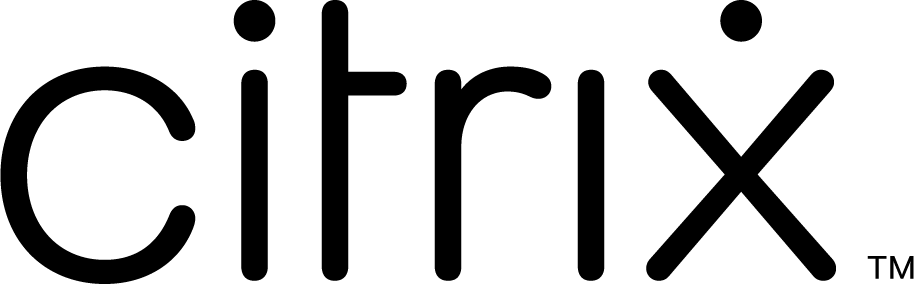 |
Citrix | |
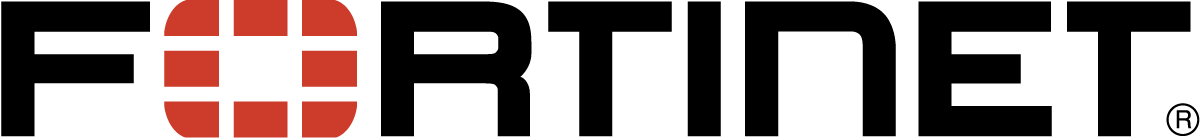
|
Fortinet | |
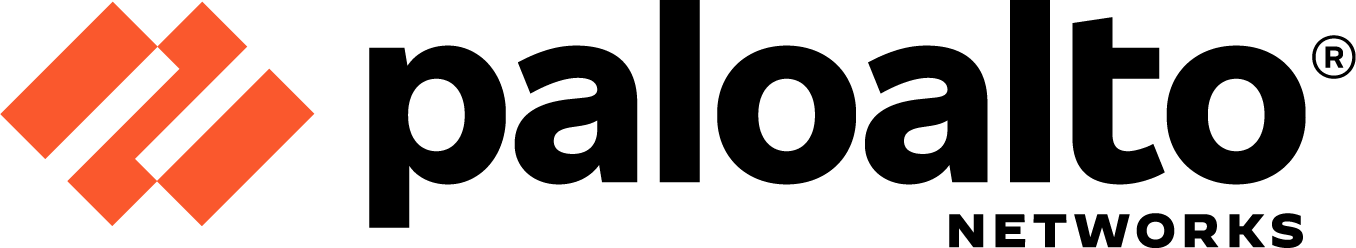
|
Palo Alto Networks | |

|
Versa | Informasi selengkapnya |

|
VMware |
Langkah berikutnya
- Untuk membuat hub dan spoke, lihat Bekerja dengan hub dan spoke.
- Untuk mempelajari tutorial, lihat Menghubungkan dua situs menggunakan spoke VPN.

