In der folgenden Tabelle sind Partner aufgeführt, deren Lösungen in das Network Connectivity Center eingebunden sind.
Network Connectivity Center ist das Hub-and-Spoke-Modell von Google zum Verwalten heterogener Cloud- und lokaler Umgebungen. Wenn Sie das Network Connectivity Center verwenden, können Sie Spokes erstellen, die jeden Ihrer lokalen Standorte mit Ihren Google Cloud Netzwerkressourcen verbinden. Spokes können von Ressourcen wie Cloud VPN, Dedicated Interconnect, Partner Interconnect und Router-Appliance unterstützt werden.
Mit einem Router-Appliance-Spoke können Sie die Anbieterlösung Ihrer Wahl direkt in Ihr VPC-Netzwerk (Virtual Private Cloud) integrieren. Diese Integration ermöglicht mehrere Anwendungsfälle für Verbindungen. Zum Erstellen einer Spoke der Router-Appliance installieren Sie die virtuelle Appliance auf einer Compute Engine-VM-Instanz. Folgen Sie dazu der Anleitung des Anbieters der Lösung. Weitere Informationen finden Sie unter Mit Spokes arbeiten.
|
Partner |
Ressourcen |
|
|---|---|---|

|
Alkira | Weitere Informationen |
 |
Arista | |
 |
Aruba | |

| Aviatrix | Weitere Informationen |

|
Cisco | |
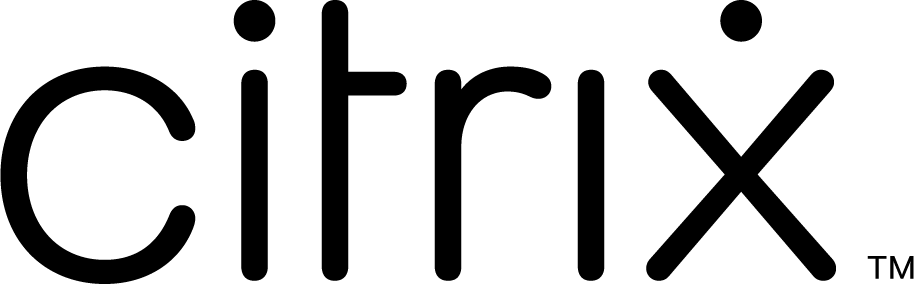 |
Citrix | |
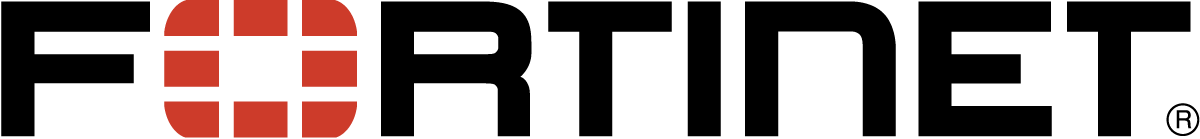
|
Fortinet | |
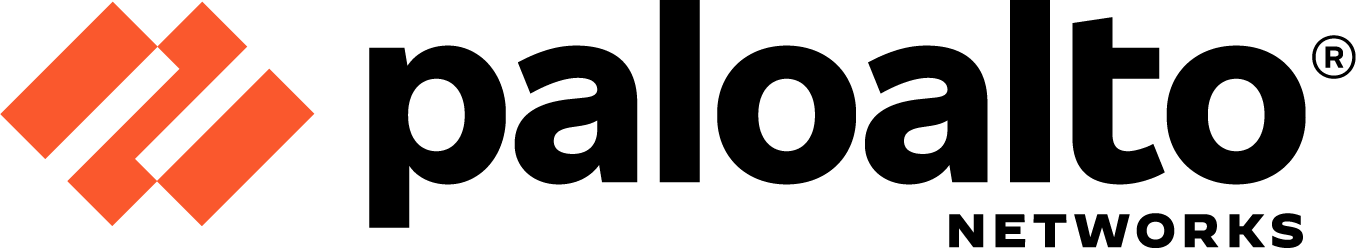
|
Palo Alto Networks | |

|
Versa | Weitere Informationen |

|
VMware |
Nächste Schritte
- Informationen zum Erstellen von Hubs und Spokes finden Sie unter Mit Hubs und Spokes arbeiten.
- Eine Anleitung finden Sie unter Zwei Standorte mithilfe von VPN-Spokes verbinden.

