When you create a Network Connectivity Center hub, you can choose one of the following preset topologies. The mesh topology is the default.
- Mesh topology
- Star topology
- Hybrid inspection topology (Preview): only supported with NCC Gateway
After you create a hub with a preset topology, you can't change the topology.
Spoke groups
Depending on the topology, a hub supports one or more spoke groups. The types of spokes that can be in each spoke group also depend on the hub topology. For all topologies, the following characteristics apply:
- Each spoke group is a routing domain with its own route table. The spoke group's route table is updated automatically as spokes are added to or removed from the spoke group.
- Each spoke added to a hub can only belong to one spoke group.
- Network Connectivity Center automatically accepts spokes that are added from the same project as the hub.
- Network Connectivity Center offers both automatic acceptance and spoke proposal review options when adding VPC spokes that are in different projects from the hub. For more information, see VPC spokes in a different project from a hub.
For steps to configure topologies and spoke groups, see Configure a hub.
Mesh topology
With mesh topology, all spokes on the hub belong to a single spoke group.
If you create a hub without explicitly specifying a topology, the hub topology defaults to mesh. When you add two or more workload VPC networks to the hub as VPC spokes, each VPC spoke exports its subnet routes according to the configured export include and export exclude filters. For more information about subnet route exchange among VPC spokes, see VPC spokes overview.
Mesh topology also supports high scale network connectivity between VPC spokes and hybrid spokes. Spoke administrators or network administrators for a routing VPC network that contains hybrid spokes must configure the advertisement of subnet routes received from VPC spokes. For more information, see Establishing connectivity between hybrid spokes and VPC spokes.
The following diagram shows a hub that uses the mesh topology and has three VPC spokes.
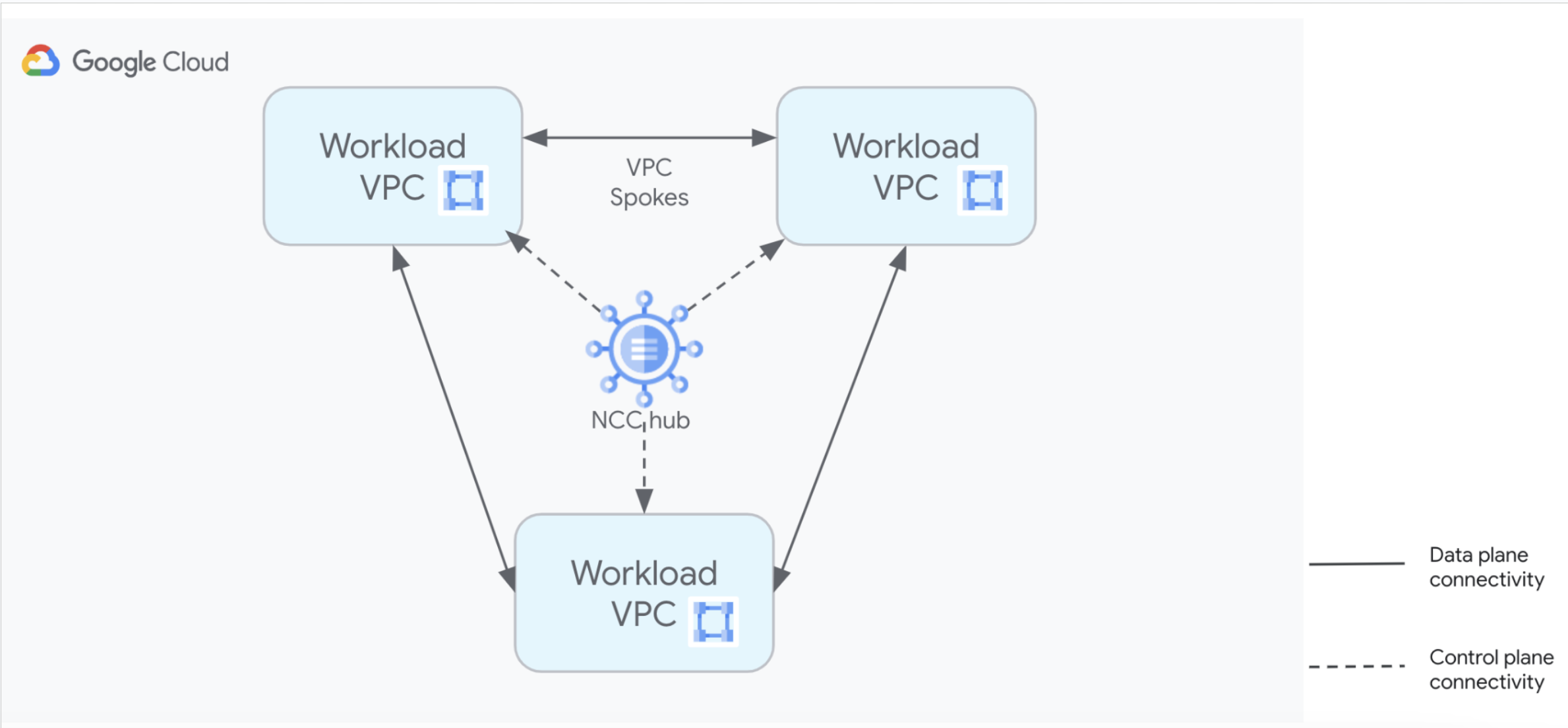
Supported spoke types
Mesh topology supports VPC spokes, producer VPC spokes, and hybrid spokes in its single spoke group.
The gcloud network-connectivity hubs groups list --hub
command
only returns the single default spoke group when using mesh topology.
Star topology
The star topology has two spoke groups that provide network segmentation using separate route tables for each spoke group. The following route table rules apply to each spoke group:
- The center spoke group permits routes in its route table that let resources in spokes of the center group communicate with resources in spokes of either the center group or edge group.
- The edge spoke group only permits routes in its route table that let resources in spokes of the edge group communicate with resources in spokes of the center group. Network Connectivity Center prohibits routes in the edge spoke group route table that would provide connectivity among different spokes in the edge group.
Subject to the spoke group route table rules, spoke administrators or network administrators can do the following.
Use export include and export exclude filters to control which subnet ranges a VPC spoke exports to the route table of the spoke group that the VPC spoke belongs to.
Control which VPC spoke subnet ranges are exported on the BGP sessions of Cloud Routers in hybrid spokes. For more information, see Establishing connectivity between hybrid spokes and VPC spokes.
The following diagram shows star topology connectivity among four VPC
spokes. The center-vpc-a and center-vpc-b VPC spokes are members
of the center spoke group, and the edge-vpc-c and edge-vpc-d VPC
spokes are members of the edge spoke group.

Supported spoke types
Star topology supports VPC spokes, producer VPC spokes, and hybrid spokes. The following table shows the spoke groups that are supported according to the spoke type:
| Spoke | Can be in the center spoke group | Can be in the edge spoke group |
|---|---|---|
| VPC spoke | ||
| Producer VPC spoke | ||
| Hybrid spoke with site-to-site data transfer disabled | ||
| Hybrid spoke with site-to-site data transfer enabled |
The gcloud network-connectivity hubs groups list --hub
command
returns the center and edge groups when using star topology.
Hybrid spoke compatibility with star topology
A hub configured to use the star topology enforces the following limitations on its hybrid spokes:
- Hybrid spokes with site-to-site data transfer enabled must be in the center spoke group.
- Hybrid spokes without site-to-site data transfer enabled can be in either the center spoke group or the edge spoke group.
For detailed information about how to configure the mesh or star topology for your VPC spokes, see Configure a hub.
Hybrid inspection topology
The hybrid inspection topology is only supported with NCC Gateway. This topology has the following four spoke groups that provide network segmentation and packet inspection capabilities:
- The prod spoke group is designed for production workloads.
- The non-prod spoke group is designed for non-production workloads.
- The services spoke group is designed for services that are essential to both production and non-production workloads.
- The gateways spoke group supports NCC Gateway spokes that serve as security checkpoints.
The following rules apply to the route table for each spoke group:
The prod spoke group permits routes in its route table that let resources in spokes of the prod group communicate with resources in spokes of the prod group, the services group, or the gateway group. Network Connectivity Center prohibits routes in the prod spoke group route table that would provide connectivity to spokes in the non-prod group.
The non-prod spoke group permits routes in its route table that let resources in spokes of the non-prod group communicate with resources in spokes of the non-prod group, the services group, or the gateway group. Network Connectivity Center prohibits routes in the non-prod spoke group route table that would provide connectivity to spokes in the prod group.
The services spoke group permits routes in its route table that let resources in spokes of the services group communicate with resources in spokes of any spoke group.
The gateways spoke group permits routes in its route table that let each NCC Gateway spoke communicate with resources in spokes of the prod group, the non-prod group, or the services group. Network Connectivity Center doesn't let NCC Gateway spokes communicate with one another.
Subject to the spoke group route table rules, spoke administrators or network administrators can do the following:
Use export include and export exclude filters to control which subnet ranges a VPC spoke exports to the route table of the spoke group that the VPC spoke belongs to.
Create custom route advertisements on the BGP sessions of Cloud Routers that manage hybrid connections in NCC Gateway spokes. These custom route advertisements can include VPC spoke subnet ranges. For more information, see Add hybrid connections to NCC Gateway.
Control which VPC spoke subnet ranges are exported on the BGP sessions of Cloud Routers in hybrid spokes. For more information, see Establishing connectivity between hybrid spokes and VPC spokes.
Security Service Edge availability
Security Service Edge (SSE) packet inspection is available only for traffic that is routed between an NCC Gateway spoke in the gateways spoke group and a spoke in the prod group, the non-prod group, or the services group.
The following table summarizes whether routing is permitted, and whether SSE packet inspection is available, for traffic routed between spokes in different spoke groups.
| Destination resource spoke | ||||
|---|---|---|---|---|
| Source resource spoke | in the prod group | in the non-prod group | in the services group | in the gateways group |
| in the prod group | routing SSE inspection |
routing SSE inspection |
routing SSE inspection |
routing SSE inspection |
| in the non-prod group | routing SSE inspection |
routing SSE inspection |
routing SSE inspection |
routing SSE inspection |
| in the services group | routing SSE inspection |
routing SSE inspection |
routing SSE inspection |
routing SSE inspection |
| in the gateways group | routing SSE inspection |
routing SSE inspection |
routing SSE inspection |
routing SSE inspection |
Supported spoke types
Hybrid inspection topology supports VPC spokes, producer VPC spokes, hybrid spokes, and NCC Gateway spokes. The following table shows the spoke groups that are supported according to the spoke type.
| Spoke | Can be in the prod spoke group | Can be in the non-prod spoke group | Can be in the services spoke group | Can be in the gateways spoke group |
|---|---|---|---|---|
| VPC spoke | ||||
| Producer VPC spoke | ||||
| Hybrid spoke with site-to-site data transfer disabled | ||||
| Hybrid spoke with site-to-site data transfer enabled | ||||
| NCC Gateway spoke |
The gcloud network-connectivity hubs groups list --hub
command
returns the prod, non-prod, services, and gateway groups when using hybrid
inspection topology.
What's next
- To learn about Network Connectivity Center, see Network Connectivity Center overview.
- To find solutions for common issues, see Troubleshoot Network Connectivity Center.
- To get details about API and
gcloudcommands, see APIs and reference. - To create hubs and spokes, see Work with hubs and spokes.
