Nesta página, fornecemos instruções para ativar e gerenciar réplicas de leitura.
Criar uma instância do Redis com réplicas de leitura
Console
Acesse a página Memorystore para Redis no console Google Cloud .
Clique em Criar instância.
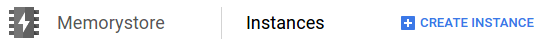
Siga as instruções em Como criar uma instância do Redis em uma rede VPC, mas volte a estas instruções ao selecionar Nível.
Escolha o nível Padrão.
Na lista suspensa Configurar réplicas de leitura, selecione o número pretendido de réplicas de leitura.
Volte para as instruções em Como criar uma instância do Redis em uma rede VPC para mais orientações sobre outras configurações do Memorystore ou clique no botão Criar.
gcloud
Digite o seguinte comando, substituindo variables pelos valores apropriados:
gcloud redis instances create instance-id --size=size --region=region-id --replica-count=count --read-replicas-mode=read-replicas-enabled --tier=standard
Em que:
- count é um valor de 1 a 5. Isso define o número de réplicas de leitura.
Ativar réplicas de leitura em instâncias atuais do Redis
Console
Acesse a página Memorystore para Redis no console Google Cloud .
Clique no ID da instância.
Na seção Configuração, ao lado de Réplicas de leitura, clique em ATIVAR.
(Opcional) Especifique um intervalo de IP personalizado
Se a instância usar o modo de conexão de peering direto, insira um intervalo de CIDR específico com um tamanho de bloco de pelo menos
/28, desde que não haja sobreposição com outros intervalos. Por exemplo, você pode digitar10.100.0.0/28.Se a instância usar o modo de conexão do acesso a serviços particulares, escolha um intervalo alocado de tamanho
/28no menu suspenso. Para instruções sobre como alocar um intervalo de endereços IP visível no menu suspenso, consulte Como criar uma alocação de IP.
Clique em Ativar réplicas de leitura.
gcloud
Depois de ativar as réplicas de leitura, escale a contagem de nós para o número de réplicas de leitura que você quer.
Para ativar réplicas de leitura na sua instância, insira o seguinte comando, substituindo variables pelos valores apropriados.
gcloud redis instances update INSTANCE_ID --read-replicas-mode=READ_REPLICAS_ENABLED --secondary-ip-range=SECONDARY_RANGE
Em que:
- INSTANCE_ID é o ID da instância em que você está ativando réplicas de leitura.
- SECONDARY_RANGE é uma das seguintes opções:
auto. Oautoé compatível com os dois modos de conexão de rede.- Se a instância usar o modo de conexão de peering direto,
forneça um intervalo de endereços IP CIDR válido
de tamanho
/28. Por exemplo,--secondary-ip-range=10.100.0.0/28. - Se a instância usar o modo de conexão de acesso a serviços particulares,
forneça o nome de um intervalo alocado
de tamanho
/28. Por exemplo,--secondary-ip-range=my-secondary-range-memorystore.
Escalonar instâncias de réplica de leitura ativadas
Adicionar ou remover nós de réplica da instância do Redis
Console
- Acesse a página do Memorystore para Redis no console Google Cloud .
Memorystore para Redis - Clique no ID da instância em que você quer adicionar/remover nós de réplica.
- Clique em Editar.
- Em Configurar réplicas de leitura, digite o número desejado de réplicas.
- Clique em Save.
gcloud
Digite o seguinte comando, substituindo variables pelos valores apropriados:
gcloud redis instances update instance-id --region=region-id --replica-count=count
Em que:
- count é um valor de 1 a 5. Isso define o número de réplicas de leitura.
Escalonar o tamanho dos nós do Redis
Console
- Acesse a página do Memorystore para Redis no console Google Cloud .
Memorystore para Redis - Clique no código da instância que você quer redimensionar.
- Clique em Editar.
- Em Capacidade, insira um novo tamanho no campo para atualizar a capacidade da instância.
- Clique em Save.
gcloud
Digite o seguinte comando, substituindo variables pelos valores apropriados:
gcloud redis instances update instance-id --region=region-id --size=size
Em que:
- size é o tamanho de cada nó do Redis na instância, incluindo
o nó principal. Por exemplo, se você tiver uma instância ativada para réplica de leitura
com seis nós (incluindo o nó principal) com
--size=10, o tamanho total da instância será de 60 GiB.
Conectar-se à instância usando o endpoint de leitura
Para instruções sobre como usar o endpoint de leitura para se conectar à instância, consulte Conectar a uma instância do Redis usando o endpoint de leitura.
Ver informações de réplica de leitura para sua instância
Para encontrar informações sobre réplicas de leitura da instância, execute o comando a seguir, substituindo variables pelos valores adequados:
gcloud redis instances describe instance-id --region=region-id
Na saída de metadados do comando anterior:
readEndpoint:mostra o endereço IP do endpoint de leitura.readEndpointPortmostra o número da porta do endpoint de leitura.readReplicasModemostra se as réplicas de leitura foram ativadas.readReplicaCountmostra o número de réplicas da instância.nodes:exibe cada ID de nó de réplica e a região em que cada nó de réplica está localizado.

