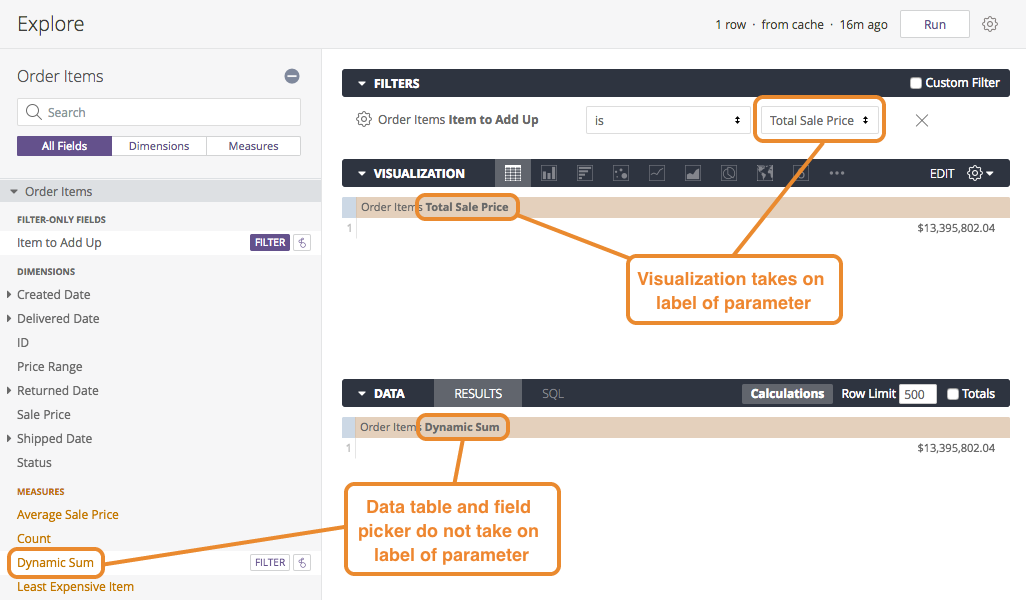Usage
view: view_name {
dimension: field_name {
label_from_parameter: parameter_name
}
}
|
Hierarchy
label_from_parameter |
Possible Field Types
Dimension, Measure
Accepts
A parameter name
|
Definition
The label_from_parameter parameter lets you change how a field name appears in a visualization, based on the value of a parameter.
The field name remains unchanged in the data table and the field picker.
In the following example we create a parameter called item_to_add_up that lets a user choose the database column to sum. A corresponding measure called dynamic_sum performs the calculation, and it takes on the name of the parameter value because we've used label_from_parameter: item_to_add_up.
parameter: item_to_add_up {
type: unquoted
allowed_value: {
label: "Total Sale Price"
value: "sale_price"
}
allowed_value: {
label: "Total Cost"
value: "cost"
}
allowed_value: {
label: "Total Profit"
value: "profit"
}
}
measure: dynamic_sum {
type: sum
sql: ${TABLE}.{% parameter item_to_add_up %} ;;
label_from_parameter: item_to_add_up
value_format_name: "usd"
}
When the parameter value Total Sale Price is selected, the dynamic_sum field will appear as Total Sale Price in the visualization. The field will still appear as Dynamic Sum in the data table and the field picker.