This page refers to the
descriptionparameter that is part of an Explore.
descriptioncan also be used as part of a field, described on thedescription(for fields) parameter documentation page.
descriptioncan also be used as part of a dashboard, described on the Dashboard parameters documentation page.
Usage
explore: explore_name {
description: "Description I Want"
}
|
Hierarchy
description |
Default Value
None
Accepts
A string
|
Definition
description lets you add information about the Explore to the UI, so users can get additional information while creating Explore queries. For example, here is a description parameter:
explore: order_items {
description: "Based on the individual items that comprise customer orders"
}
If a description is added to an Explore, users can see the description by hovering over the information icon next to the Explore name at the top of the field picker.
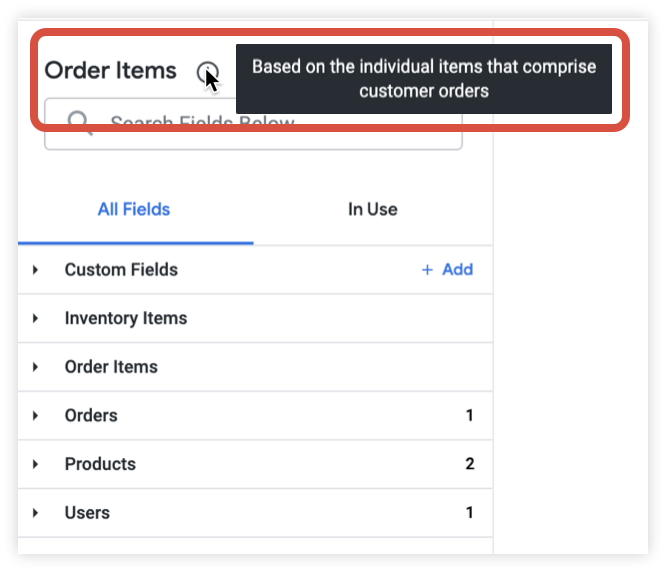
Users can also view a description by hovering over the same information icon in the drop-down list of Explores.
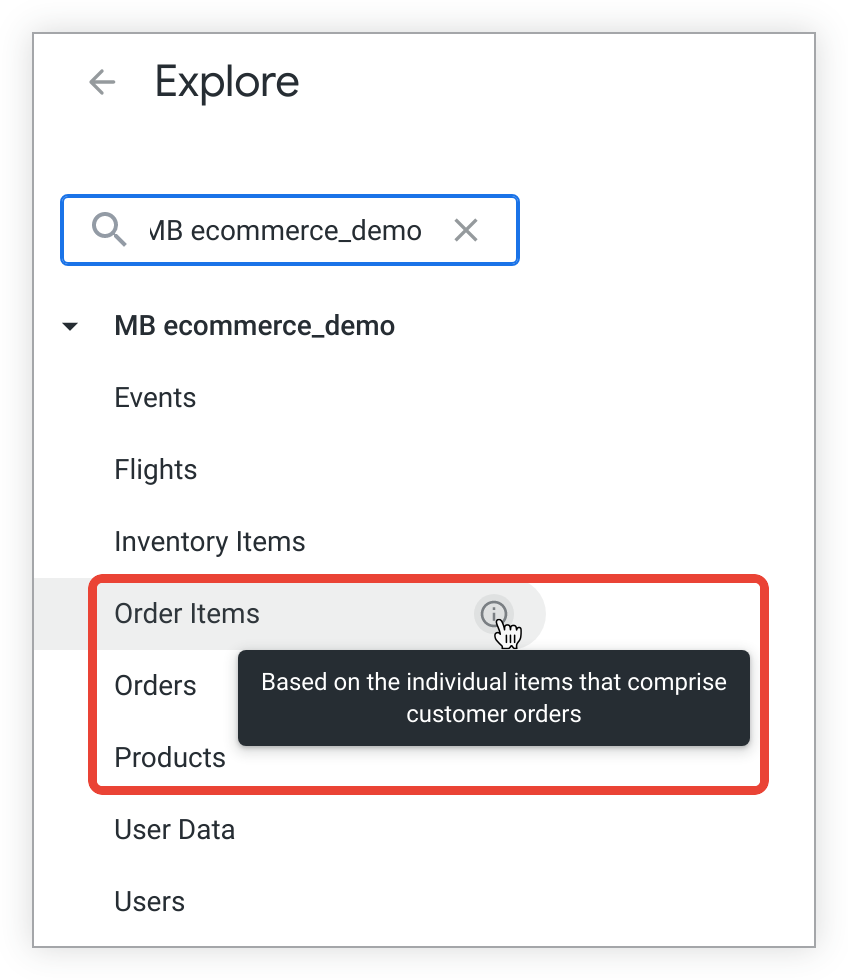
If you do not explicitly add a description to an Explore, no description will be shown.
Examples
Add a description to an Explore named User:
explore: user {
description: "All customer users, staff users are excluded"
}
