Borra autoridades certificadoras
Certificate Authority Service te permite borrar una autoridad certificadora (CA) existente. La CA se borrará de forma permanente luego de un período de gracia de 30 días desde el momento en que se inicie el proceso de eliminación. Después del período de gracia, CA Service borra de forma permanente la CA y todos los artefactos anidados, como los certificados y las listas de revocación de certificados (CRL).
No se borran los recursos Google Cloud administrados por el cliente que usaba la CA borrada, como los buckets de Cloud Storage o las claves de Cloud Key Management Service. Para obtener más información sobre los recursos administrados por Google y por el cliente, consulta Administra recursos.
No se factura una CA borrada durante el período de gracia. Sin embargo, si restableces la CA, se te cobrará según el nivel de facturación de la CA por el tiempo que esta existió en el estado DELETED.
Antes de comenzar
Asegúrate de tener el rol de Identity and Access Management (IAM) de administrador de operaciones del servicio de AC (
roles/privateca.caManager) o de administrador del servicio de AC (roles/privateca.admin). Para obtener más información sobre los roles de IAM predefinidos para el servicio de CA, consulta Control de acceso con IAM.Para obtener información sobre cómo otorgar un rol de IAM, consulta Cómo otorgar un solo rol.
Asegúrate de que la CA cumpla con las siguientes condiciones:
- La CA debe estar en el estado
AWAITING_USER_ACTIVATION,DISABLEDoSTAGED. Para obtener más información, consulta Estados de la autoridad de certificación.
La CA no debe contener certificados activos. Un certificado se considera activo cuando cumple con las siguientes condiciones:
El certificado tiene fechas de inicio y finalización válidas.
El certificado no se revocó.
El dispositivo o sistema que usa el certificado confía en la autoridad certificadora (CA) que lo emitió.
Antes de borrar la CA, asegúrate de que se revoquen todos los certificados activos que haya emitido. No puedes revocar certificados de una CA borrada.
- La CA debe estar en el estado
Borra una CA
Para iniciar el borrado de la CA, haz lo siguiente:
Console
- Ve a la página Entidades certificadoras en la consola de Google Cloud .
- En la lista de CAs, selecciona la que deseas borrar.
- Haz clic en Borrar. Aparecerá el diálogo Borrar entidad de certificación.
-
Opcional: Selecciona una o ambas casillas de verificación siguientes si se aplican las condiciones a tu caso:
-
Borrar esta CA aunque haya certificados activos
Esta opción te permite borrar una CA con certificados activos. Borrar una CA con certificados activos puede provocar que fallen los sitios web, las aplicaciones o los sistemas que dependen de esos certificados. Te recomendamos que revoques todos los certificados activos emitidos por una CA antes de borrarla.
-
Omitir el período de gracia de 30 días y borrar esta CA de inmediato
El período de gracia de 30 días te permite revocar todos los certificados emitidos por esta CA y verificar que ningún sistema dependa de ella. Te recomendamos que uses esta opción solo en entornos de prueba o que no sean de producción para evitar posibles interrupciones y pérdida de datos.
-
- Haz clic en Confirmar.
gcloud
Verifica el estado de la CA para asegurarte de que esté inhabilitada. Solo puedes borrar las entidades certificadoras que se encuentran en el estado
DISABLED.gcloud privateca roots describe CA_ID --pool=POOL_ID --location=LOCATION --format="value(state)"Reemplaza lo siguiente:
- CA_ID: Es el identificador único de la CA.
- POOL_ID: Es el nombre del grupo de CA que contiene la CA.
- LOCATION: Es la ubicación del grupo de AC. Para obtener la lista completa de ubicaciones, consulta Ubicaciones.
Para obtener más información sobre el comando
gcloud privateca roots describe, consulta gcloud privateca roots describe.Si la CA no está inhabilitada, ejecuta el siguiente comando para inhabilitarla.
gcloud privateca roots disable CA_ID --pool=POOL_ID --location=LOCATIONPara obtener más información sobre el comando
gcloud privateca roots disable, consulta gcloud privateca roots disable.Borra la CA.
gcloud privateca roots delete CA_ID --pool=POOL_ID --location=LOCATIONPuedes borrar la CA incluso si tiene certificados activos. Para ello, incluye la marca
--ignore-active-certificatesen tu comandogcloud.Para obtener más información sobre el comando
gcloud privateca roots delete, consulta gcloud privateca roots delete.Cuando se te solicite, confirma que deseas borrar la CA.
Después de la confirmación, se programa la eliminación de la CA y comienza el período de gracia de 30 días. El comando genera la fecha y hora esperadas en las que se borrará la CA.
Deleted Root CA [projects/PROJECT_ID/locations/us-west1/caPools/POOL_ID/certificateAuthorities/CA_ID] can be undeleted until 2020-08-14T19:28:39Z.
Go
Para autenticarte en CA Service, configura las credenciales predeterminadas de la aplicación. Si deseas obtener más información, consulta Configura la autenticación para un entorno de desarrollo local.
Java
Para autenticarte en CA Service, configura las credenciales predeterminadas de la aplicación. Si deseas obtener más información, consulta Configura la autenticación para un entorno de desarrollo local.
Python
Para autenticarte en CA Service, configura las credenciales predeterminadas de la aplicación. Si deseas obtener más información, consulta Configura la autenticación para un entorno de desarrollo local.
Verifica la fecha de vencimiento de una CA borrada
Para ver cuándo se borrará una CA de forma permanente, haz lo siguiente:
Console
- Haz clic en la pestaña Administrador de grupos de CA.
- Haz clic en el nombre del grupo de CA que contenía la CA que borraste.
Puedes ver la fecha de vencimiento de la CA en la tabla de la página Grupo de CA.
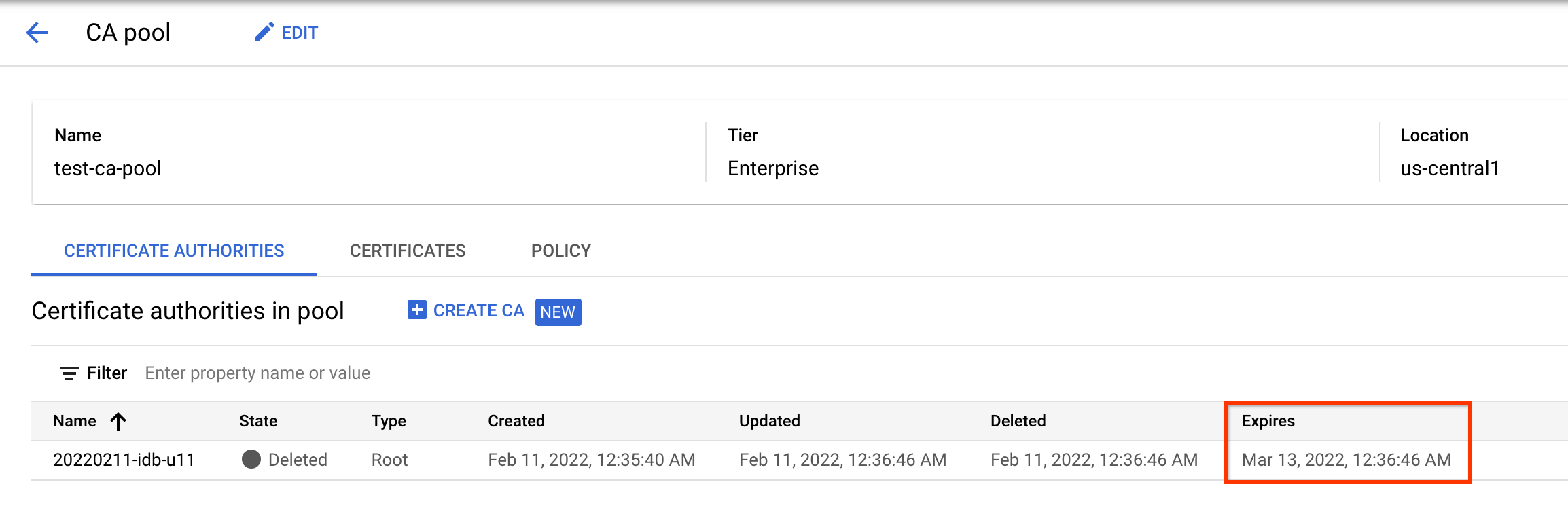
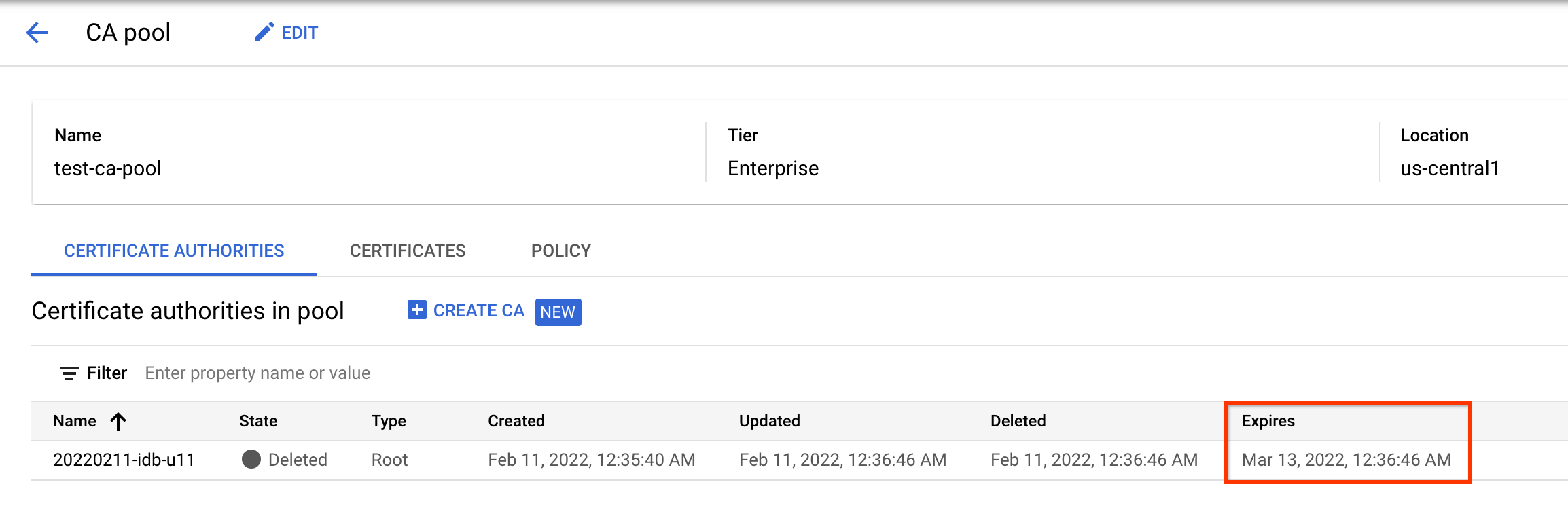
gcloud
Para verificar la hora de eliminación esperada de una CA, ejecuta el siguiente comando:
gcloud privateca roots describe CA_ID \
--pool=POOL_ID \
--location=LOCATION \
--format="value(expireTime.date())"
Reemplaza lo siguiente:
- CA_ID: Es el nombre de la CA.
- POOL_ID: Es el nombre del grupo de CA que contenía la CA.
- LOCATION: Es la ubicación del grupo de AC. Para obtener la lista completa de ubicaciones, consulta Ubicaciones.
El comando devuelve la fecha y hora esperadas en que el servicio de la CA borra la CA.
2020-08-14T19:28:39
Para verificar que la CA se haya borrado de forma permanente, ejecuta el siguiente comando:
gcloud privateca roots describe CA_ID --pool=POOL_ID --location=LOCATION
Si la CA se borra correctamente, el comando devolverá el siguiente error.
ERROR: (gcloud.privateca.roots.describe) NOT_FOUND: Resource 'projects/PROJECT_ID/locations/LOCATION/caPools/POOL_ID/certificateAuthorities/CA_ID' was not found
¿Qué sigue?
- Obtén más información para restablecer CAs.
- Obtén más información sobre los estados de CA.

