完成複製資料
移除解密金鑰,讓資料在送達 Google 前都無法存取,將設備準備就緒,運送回 Google。移除解密金鑰後,如要將其他資料複製到設備,必須先刪除先前複製的所有資料。
如要完成複製資料的程序,請按照下列步驟操作:
請執行
ta finalize指令。系統出現提示時,請輸入ta_customer密碼,並記下輸出內容中傳回的密碼。ta finalize
以下範例回應類似於傳回的輸出內容:
Finalizing prepares the appliance for shipping by removing the decryption key, making the data inaccessible until it reaches Google. Appliance local storage will be removed during this process. Once finalized, there is no way to access your data or add more data without deleting everything on the drive. Are you ready to finalize the appliance and ship it back to Google? (y/n) y Please enter user "ta_customer" password to finalize appliance: Unmounted data partition and disabled automount. Finalize step is complete. This passcode must be used to get a return shipping label: NNNN Enter the passcode returned by the 'ta finalize' command in the form included in the email titled Google Transfer Appliance Return Instructions sent by the Transfer Appliance Team. If you forget your passcode, run 'ta status' to display it again.
在電子郵件 (標題為「Google Transfer Appliance Return Instructions」) 隨附的表單中,輸入
ta finalize指令傳回的密碼。如要再次查看密碼,請執行
ta status。Transfer Appliance 團隊會根據指定密碼,回覆 Transfer Appliance 的運送標籤。
收到貨運單後,請關閉裝置並拔除所有連接線。
選用:清除裝置上的資料
遠端清除會刪除裝置上的資料。抹除資料後,您無法重新設定設備來擷取資料,且必須將設備送回 Google。
清除設備資料
遠端清除程序與在資料中心清除設備資料的程序類似,且符合 Google 的資料銷毀指南。
如要清除設備資料,請按照下列指示操作:
執行
cd /tmp。請執行
ta wipe指令。視設備類型而定,ta wipe指令需要 1 到 7 小時才能完成。如果無法使用
ta wipe指令,請確認裝置已更新至最新軟體版本。如要更新設備,請執行ta update指令。更新設備後,請執行ta wipe指令。僅限 TA40 和 TA300 設備:重新啟動設備,然後再次執行
ta wipe指令。
指令碼會產生憑證,確認設備資料已成功抹除,並將憑證儲存至 /opt/certificate.json。
包裝及退回設備
將資料轉移至 Transfer Appliance 並完成後,請準備好寄回設備。這包括列印及貼上運送標籤、收集設備的電線、包裝設備,以及聯絡貨運公司退回設備。
請使用 Transfer Appliance 運送時的包裝盒。
如要退回裝置,請按照下列步驟操作:
機架式 TA40 和 TA300
列印 Transfer Appliance 團隊在完成複製資料時寄給你的運送標籤。
將下列物品放入運送盒的電線隔層:
項目 說明 
NEMA 5-15p 轉 C13 電源線 
C14 對 C13 電源線,用於連接配電裝置 (PDU) 
第 6 類 (Cat6) 網路線 
TA40 和 TA300 V1:QSFP+ Twinax 銅質網路線 TA300 V2:QSFP28 Twinax 銅質網路線 
TA40 和 TA300 V1:QSFP+ 至 4xSFP+ 網路線 TA300 V2:不需要 
TA40 和 TA300 V1:不需提供 TA300 V2:SFP28 對 SFP28 網路線 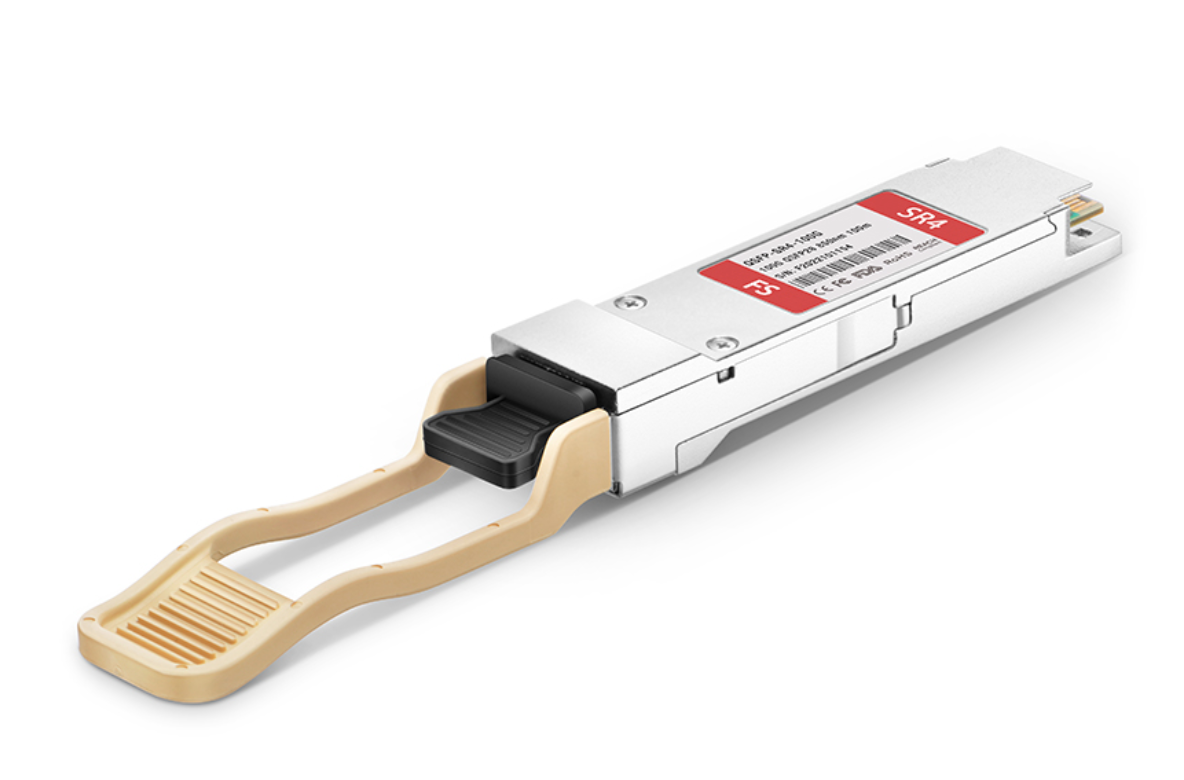
TA40 和 TA300 V1:不需提供 TA300 V2:QSFP28 轉 SFP28 轉接器 
USB 對序列埠轉接頭線纜 - 僅在 Transfer Appliance 團隊指示時使用 
針腳轉接頭 將 Transfer Appliance 放入裝運箱。
蓋上運送箱蓋並上鎖。

按照下列步驟,使用防拆封線標籤固定運送箱:
將防拆封線穿過運送箱的 D 形環。
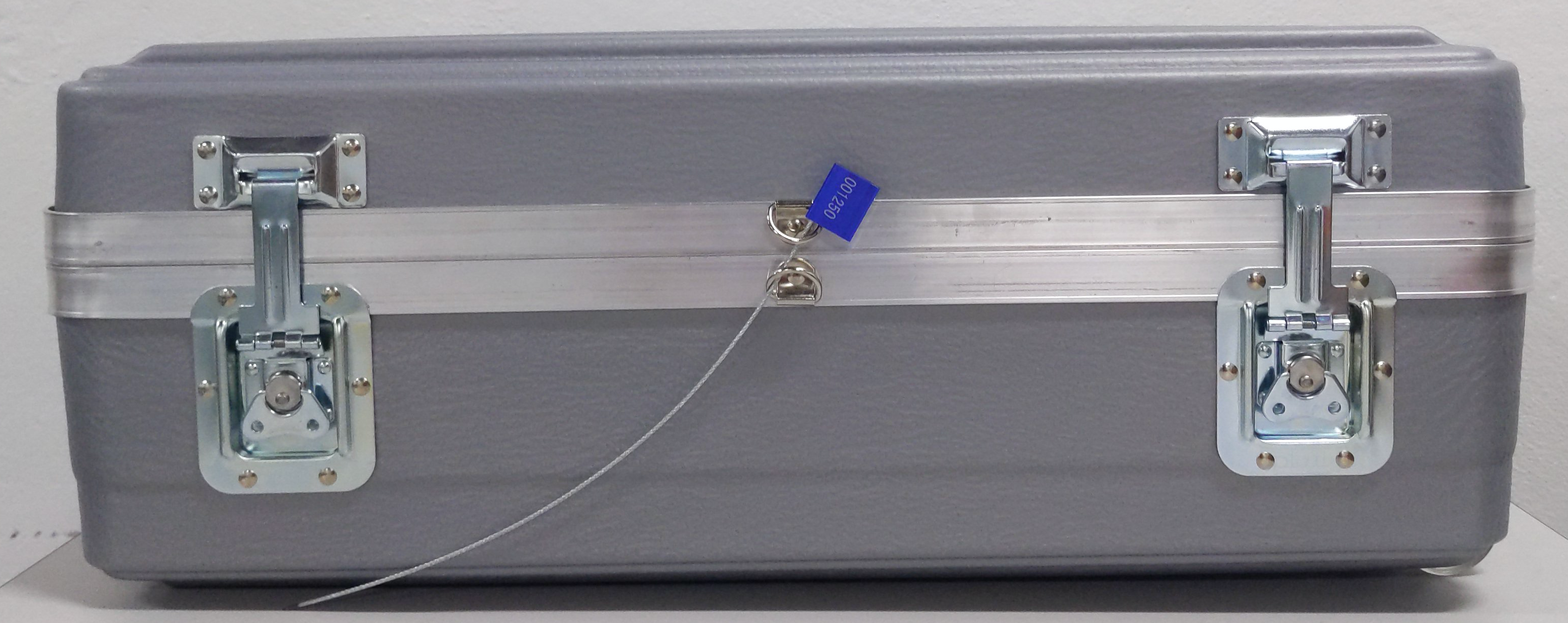
將電線末端插入鎖頭。
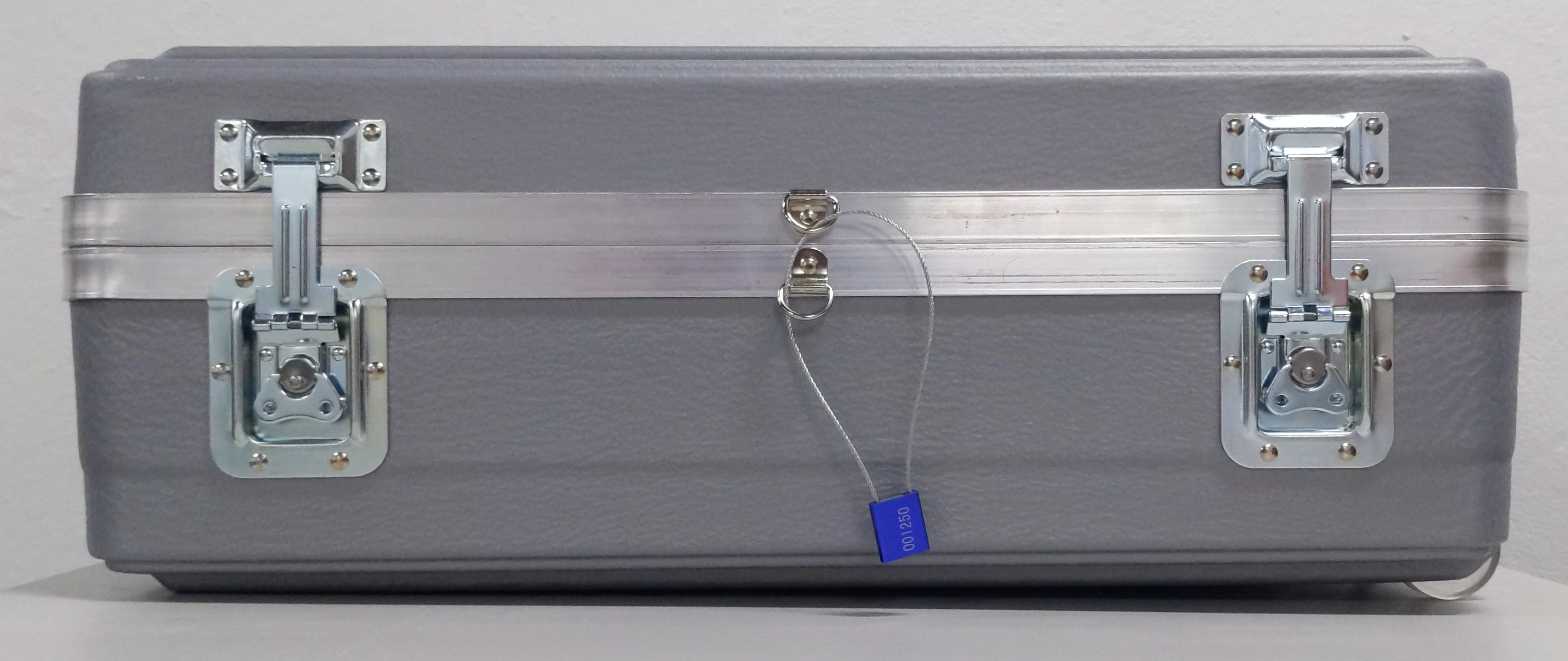
將防竄改標籤穿過標籤鎖,直到 D 形環固定為止。
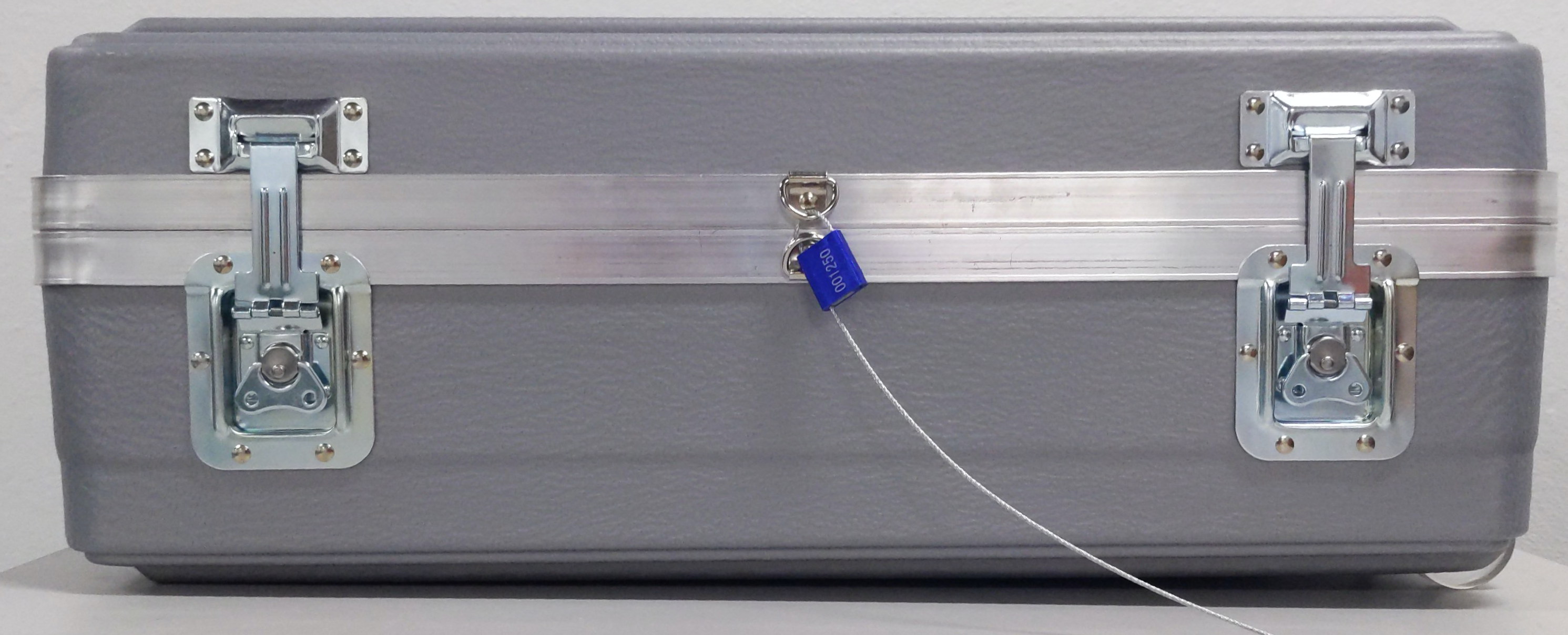
使用吊牌的繫繩將運送標籤袋繫在外箱上。
將退貨運送標籤放入袋中。確認退貨地址和條碼清晰可見。
如有需要,請與貨運公司聯絡,安排取貨時間。
獨立式 TA40 和 TA300
列印 Transfer Appliance 團隊在完成複製資料時寄給你的運送標籤。
將下列物品放入運送盒的電線隔層:
項目 說明 
NEMA 5-15p 轉 C13 電源線 
C14 對 C13 電源線,用於連接配電裝置 (PDU) 
第 6 類 (Cat6) 網路線 
QSFP+ Twinax 銅質網路線 
QSFP+ 轉 4xSFP+ 網路線 
USB 對序列埠轉接頭線纜 - 僅在 Transfer Appliance 團隊指示時使用 
針腳轉接頭 蓋上運送箱蓋並上鎖。
使用防拆封線標籤固定運送箱:

使用吊牌的繫繩將運送標籤袋繫在外箱上。
將退貨運送標籤放入袋中。確認退貨地址和條碼清晰可見。
如有需要,請與貨運公司聯絡,安排取貨時間。

