O diagrama a seguir mostra os vários estados e transições no ciclo de vida de um stream.
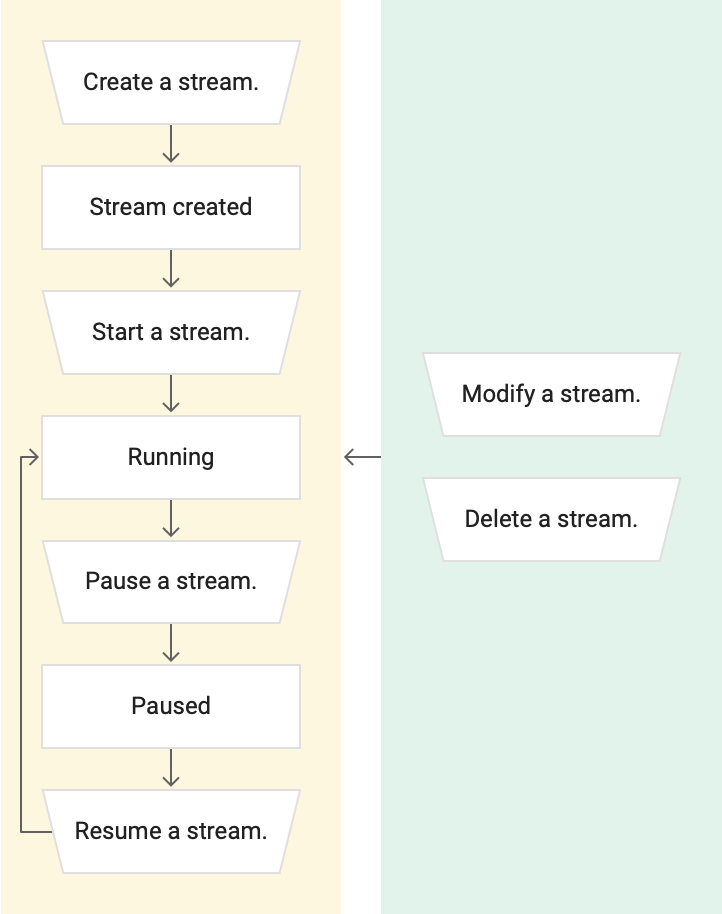
Primeiro, crie um stream. O Datastream usa esse stream para transferir dados de um banco de dados de origem para um destino. Depois que o stream é criado, o estado dele é Not started.
Depois de criar o stream, é possível iniciá-lo. O status do stream muda para Starting. Isso significa que o stream está em processo de início e validação.
- Se o stream for válido, o status do stream mudará de
StartingparaRunning. - Se o stream não for válido, o status do stream mudará de
Startingde volta paraNot started. Depois, corrija os problemas do stream. Por exemplo, se houver erros associados às informações de conectividade do stream, modifique a definição dele. Após resolver todos os problemas do stream, inicie-o novamente, e o status será alterado paraStartinge, em seguida, paraRunning.
É possível pausar um stream. Quando um stream é pausado, o Datastream não extrai nenhum dado novo do banco de dados de origem para o destino. No entanto, alguns dados podem continuar sendo gravados no destino porque os dados em trânsito continuam sendo transmitidos.
Portanto, depois de pausar um stream, o status do stream muda de Running para Draining. Drenar um stream é o processo de esvaziar o stream para que ele não contenha dados. Depois que o fluxo for drenado para todos os dados, o status do fluxo mudará de Draining para Paused.
Quando você retoma uma transmissão pausada, o status dela muda de Paused para Running.
Há duas ações que você pode realizar a qualquer momento durante o ciclo de vida do stream:
- Modifique o stream. Todas as alterações feitas entrarão em vigor imediatamente.
- Exclua o stream quando ele não for mais necessário.
Erros de transmissão
Um stream em execução pode encontrar erros que podem fazer com que ele mude o estado para Failed ou Failed permanently:
- Um status
Failedsignifica que o fluxo encontrou um erro recuperável. Isso significa que o stream ainda está ativo ou tentando ser executado continuamente. - Um fluxo
Failed permanentlyé aquele que encontrou um erro irrecuperável, o que impede que ele continue sendo executado. Esses erros podem causar perda de dados.
Você pode resolver os problemas de um stream Failed, e ele será retomado automaticamente. O estado muda de Failed para Running. Para mais informações, consulte Resolver problemas de uma transmissão.
É possível recuperar manualmente uma transmissão Failed permanently. Para mais informações, consulte Recuperar um stream.
A seguir
- Para saber como executar um stream, consulte Executar um stream.
- Para informações sobre como modificar seus streams, consulte Modificar um stream.
- Para informações sobre como solucionar problemas de uma transmissão, consulte Resolver problemas de uma transmissão.
- Para informações sobre como recuperar um stream, consulte Recuperar um stream.
- Para informações sobre como excluir um fluxo, consulte Excluir um fluxo.

