GPU가 포함된 기본 런타임 사용 설정
미리보기 중에 지원을 받으려면 vertex-notebooks-previews-external@google.com으로 이메일을 보내세요.
이 문서에서는 프로젝트에서 Colab Enterprise 사용자를 위해 GPU가 포함된 기본 런타임을 사용 설정하는 방법을 설명합니다. GPU가 있는 기본 런타임을 사용 설정한 후 사용자는 노트북에서 버튼을 클릭하여 일반 기본 런타임에서 GPU가 있는 기본 런타임으로 전환할 수 있습니다.
이 문서는 조직의 다른 사용자를 위해 GPU가 포함된 기본 런타임을 사용 설정하려는 Colab Enterprise 관리자를 대상으로 합니다. 다음 사항을 알고 있다고 가정합니다.
- Colab Enterprise 런타임 및 런타임 템플릿을 관리하는 방법
- Identity and Access Management (IAM)를 사용하여 액세스를 제어하는 방법
개요
사용자가 GPU가 포함된 기본 런타임으로 전환할 수 있도록 하려면 관리자(roles/aiplatform.colabEnterpriseAdmin) 또는 aiplatform.notebookRuntimeTemplates.create 권한이 있는 사용자 계정이 먼저 GPU가 포함된 기본 런타임을 만들어야 합니다.
GPU가 포함된 기본 런타임을 처음 만들면 Colab Enterprise에서 사양에 GPU가 포함된 새 기본 런타임 템플릿을 만듭니다. 원래 기본 런타임은 영향을 받지 않으며 만료되거나 삭제될 때까지 존재합니다. GPU가 포함된 새 기본 런타임 템플릿이 생성되면 프로젝트에 대한 aiplatform.notebookRuntimes.assign 권한과 런타임 템플릿에 대한 aiplatform.notebookRuntimeTemplates.apply 권한이 있는 모든 사용자가 GPU가 포함된 기본 런타임을 만들고 사용할 수 있습니다. 이러한 권한은 Colab Enterprise 사용자(roles/aiplatform.colabEnterpriseUser) 역할에 포함되어 있습니다.
사양
GPU가 포함된 기본 런타임의 사양은 원래 기본 런타임과 다릅니다. 사용 가능한 머신 유형, GPU, 데이터 디스크 유형은 리전에 따라 다르므로 일부 사양이 원래 기본 런타임과 다를 수 있습니다.
다음 표에서는 기본 런타임의 리전을 기반으로 GPU가 있는 기본 런타임의 사양을 설명합니다.
| 리전 설명 | 기본 런타임 사양 |
|---|---|
| L4 GPU를 지원하는 리전 |
|
| L4 GPU는 지원하지 않지만 T4 GPU는 지원하는 리전 |
|
| L4 또는 T4 GPU를 지원하지 않는 리전 | GPU가 포함된 기본 런타임은 지원되지 않습니다. |
액셀러레이터 사용 가능 여부
Colab Enterprise는 다음 액셀러레이터 유형의 기본 런타임을 지원합니다.
- L4
- T4
이러한 가속기의 리전별 가용성에 대한 자세한 내용은 가속기 사용을 참고하세요.
시작하기 전에
- Sign in to your Google Cloud account. If you're new to Google Cloud, create an account to evaluate how our products perform in real-world scenarios. New customers also get $300 in free credits to run, test, and deploy workloads.
-
In the Google Cloud console, on the project selector page, select or create a Google Cloud project.
Roles required to select or create a project
- Select a project: Selecting a project doesn't require a specific IAM role—you can select any project that you've been granted a role on.
-
Create a project: To create a project, you need the Project Creator
(
roles/resourcemanager.projectCreator), which contains theresourcemanager.projects.createpermission. Learn how to grant roles.
-
Verify that billing is enabled for your Google Cloud project.
-
Enable the Vertex AI, Dataform, and Compute Engine APIs.
Roles required to enable APIs
To enable APIs, you need the Service Usage Admin IAM role (
roles/serviceusage.serviceUsageAdmin), which contains theserviceusage.services.enablepermission. Learn how to grant roles. -
In the Google Cloud console, on the project selector page, select or create a Google Cloud project.
Roles required to select or create a project
- Select a project: Selecting a project doesn't require a specific IAM role—you can select any project that you've been granted a role on.
-
Create a project: To create a project, you need the Project Creator
(
roles/resourcemanager.projectCreator), which contains theresourcemanager.projects.createpermission. Learn how to grant roles.
-
Verify that billing is enabled for your Google Cloud project.
-
Enable the Vertex AI, Dataform, and Compute Engine APIs.
Roles required to enable APIs
To enable APIs, you need the Service Usage Admin IAM role (
roles/serviceusage.serviceUsageAdmin), which contains theserviceusage.services.enablepermission. Learn how to grant roles. -
In the Google Cloud console, go to the Colab Enterprise My notebooks page.
-
In the Region menu, select the region that contains your notebook.
-
Click the notebook that you want to open. If you haven't created a notebook yet, create a notebook.
-
In your notebook, click Connect.
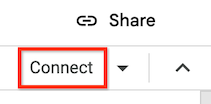
-
After Colab Enterprise connects to the default runtime, in the top right corner of your notebook, click the button to switch to a default runtime with GPUs. For example, if your notebook is in a region that supports L4 accelerators, click Switch to L4.

Default runtimes with GPUs are only available in regions that support specific accelerator availability. See Accelerator availability.
You must first connect a notebook to a default runtime to be able to switch to a default runtime with GPUs.
- To manage your runtime, see Manage runtimes.
- Learn more about runtimes and runtime templates.
필요한 역할
사용자 계정에 Colab Enterprise에서 GPU를 사용하는 기본 런타임을 사용 설정하는 데 필요한 권한이 있는지 확인하려면 관리자에게 사용자 계정에 Colab Enterprise 관리자 (roles/aiplatform.colabEnterpriseAdmin)
IAM role on the project.
For more information about granting roles, see Manage access to projects, folders, and organizations.
Your administrator might also be able to give your user account
the required permissions through custom
roles or other predefined
roles.
Enable GPUs for default runtimes
To enable GPUs for default runtimes, do the following:
Colab Enterprise creates a new default runtime that has
GPUs, and then connects to the runtime. The ability to switch to a
default runtime with GPUs is enabled for other users in the project.
Turn off GPUs for default runtimes
To turn off the ability to switch to a default runtime with GPUs, you
must delete the runtime template named Default with GPU.
See Delete a runtime template.
Limitations
What's next

