Erfahren Sie, wie Sie die mit dem Cloud Shell-Editor entwickelte Anwendung zu einer lokalen IDE wie VS Code migrieren.
Klicken Sie auf Anleitung, um eine detaillierte Anleitung für diese Aufgabe direkt im Cloud Shell-Editor zu erhalten:
Anwendung von Cloud Code zu einer lokalen IDE migrieren
So migrieren Sie Ihre Anwendung:
Richten Sie die Cloud Code-Erweiterung für Ihre IDE ein.
Cloud Code kann auf VS Code und JetBrains IDEs (IntelliJ Ultimate/Community, PyCharm Professional/Community, WebStorm und GoLand) installiert werden.
Laden Sie den erforderlichen Quellcode herunter. Klicken Sie dazu auf Datei > Herunterladen.
Alternativ können Sie über die Versionsverwaltung auch Quellcode über einen Commit in ein Git-Repository übertragen: Git-Ansicht in der Aktivitätsleiste
 oder über Git-Befehle mit dem Cloud Code-Terminal
oder über Git-Befehle mit dem Cloud Code-Terminal 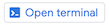 .
.Sie können jetzt von Ihrer lokalen IDE aus über Datei > Arbeitsbereich öffnen (VS-Code)/Öffnen (IntelliJ) auf Ihren Arbeitsbereich zugreifen, wenn Sie Ihren Cloud Code-Arbeitsbereich oder Ihre lokale Versionsverwaltung heruntergeladen haben: Git-Ansicht, wenn Sie Ihren Quellcode in ein Git-Repo gesendet haben.

