Invoke a sub-integration to send an email
Using the For Each Loop task, invoke a sub-integration that takes input from the main integration to send email notifications.
Code sample: Sub-integration
Code sample: Main Integration
Sample integration flow
The following images shows a sample layout of the integration editor for this integration code sample.
Sub-integration
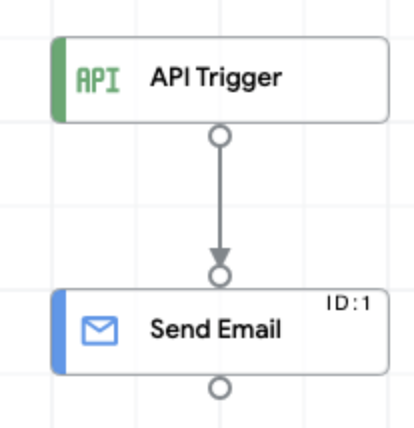
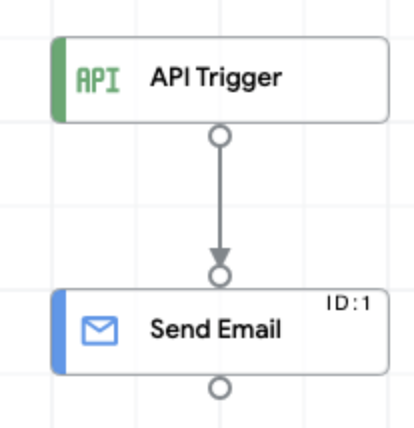
Main Integration
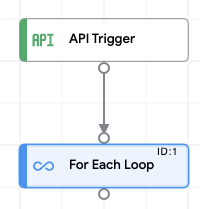
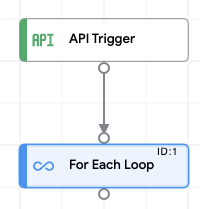
Upload and run the sample integration
To upload and run the sample integration, do the following steps:
- Save the integration sample as a .json file on your system.
- In the Google Cloud console, go to the Application Integration page.
- Click Integrations from the left navigation menu to open the Integrations page.
- Select an existing integration or create a new integration by clicking Create integration.
If you are creating a new integration:
- Enter a name and description in the Create Integration dialog.
- Select a region for the integration.
- Select a service account for the integration. You can change or update the service account details of an integration any time from the Integration summary pane in the integration toolbar.
- Click Create.
This opens the integration in the integration editor.
- In the integration editor, click Upload/download menu and then select Upload integration.
- In the file browser dialog, select the file that you saved in step 1, and then click Open.
A new version of the integration is created using the uploaded file.
- In the integration editor, click Test.
- Click Test integration. This runs the integration and displays the execution result in the Test Integration pane.
