Esta página descreve como excluir tarefas de uma fila push e como excluir filas. Em alguns casos, será preciso excluir uma tarefa que não pode ser concluída, não importa quantas tentativas sejam feitas.
Excluir tarefas de uma fila
Para excluir uma tarefa do console Google Cloud :
Abra a página "Cloud Tasks" no console.
Clique no nome da fila da qual você quer remover a tarefa.
Selecione a tarefa que você quer excluir e clique em Excluir tarefas selecionadas.
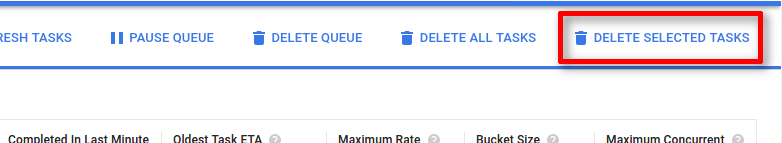
Clique em Excluir.
Como limpar todas as tarefas de uma fila
Para excluir uma tarefa do console Google Cloud :
Abra a página "Cloud Tasks" no console.
Clique no nome da fila da qual você quer remover a tarefa.
Selecione a tarefa que você quer excluir e clique em Excluir todas as tarefas.
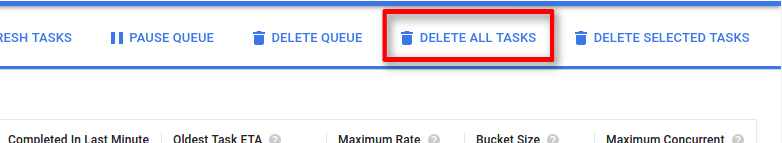
Clique em Excluir.
Todas as tarefas criadas antes do momento da limpeza são excluídas. As operações de limpeza podem levar até um minuto para serem finalizadas.
A recuperação das cotas liberadas após a limpeza de uma fila pode levar algumas horas.
Como pausar filas
Para pausar uma fila, remova a definição dela do arquivo queue.yaml
e faça upload do arquivo queue.yaml editado. Definir a taxa de qualquer fila como
zero também pausa a fila.
Nenhuma das tarefas que permanecerem em uma fila pausada ou novas tarefas adicionadas a ela
serão processadas. É possível retomar a fila pausada. Para isso, faça o upload de um novo
arquivo queue.yaml com a fila e a taxa definidas como um valor diferente de zero.
As filas desativadas continuam contando como parte da cota.
Também é possível pausar uma fila na página Cloud Tasks no console do Google Cloud .
Como excluir filas
A prática recomendada é pausar uma fila antes de excluí-la:
Remova a definição da fila do arquivo
queue.yaml.Faça upload da alteração no arquivo
queue.yaml.gcloud app deploy queue.yaml
Depois que a fila for removida do arquivo queue.yaml, use o console do Google Cloud para excluí-la.
No console do Google Cloud , selecione a fila.
Clique em Excluir fila.
Se excluir uma fila no console do Google Cloud , será preciso aguardar sete dias para recriar outra com o mesmo nome.

