이 페이지에서는 push 큐에서 태스크를 삭제하고 큐를 삭제하는 방법을 설명합니다. 여러번 재시도해도 완료가 안되는 태스크의 경우 삭제가 필요할 수 있습니다.
큐에서 태스크 삭제
Google Cloud 콘솔에서 태스크를 삭제하려면 다음 안내를 따르세요.
Console에서 Cloud Tasks 페이지를 엽니다.
태스크를 삭제할 큐 이름을 클릭합니다.
삭제할 태스크를 선택하고 선택한 태스크 삭제를 클릭합니다.
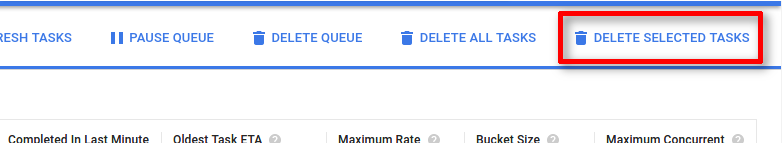
삭제를 클릭합니다.
큐에서 모든 태스크 삭제
Google Cloud 콘솔에서 태스크를 삭제하려면 다음 안내를 따르세요.
Console에서 Cloud Tasks 페이지를 엽니다.
태스크를 삭제할 큐 이름을 클릭합니다.
삭제할 태스크를 선택하고 모든 태스크 삭제를 클릭합니다.
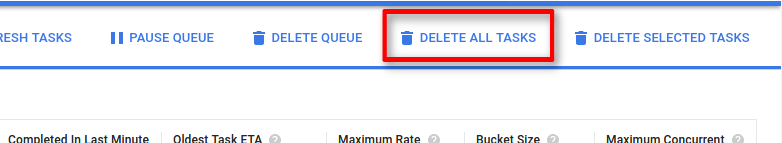
삭제를 클릭합니다.
삭제 시점 이전에 생성된 태스크는 모두 영구 삭제됩니다. 영구 삭제 태스크는 최대 1분이 걸릴 수 있습니다.
큐를 삭제하여 비워진 할당량을 확보하려면 몇 시간이 걸릴 수 있습니다.
대기열 일시중지
queue.yaml 파일에서 큐 정의를 삭제한 후 수정된 queue.yaml 파일을 업로드하여 큐 사용을 일시중지할 수 있습니다. 큐의 속도를 0으로 설정하면 해당 큐도 일시중지됩니다.
일시중지된 큐에 남아 있는 모든 태스크 또는 큐에 추가된 새로운 태스크는 처리되지 않습니다. 큐가 정의된 새로운 queue.yaml 파일을 업로드하고 비율을 0이 아닌 값으로 설정하면 일시중지된 큐를 다시 재개할 수 있습니다.
일시중지된 큐는 계속 할당량에 포함되어 계산됩니다.
또한 Google Cloud 콘솔의 Cloud Tasks 페이지 내에서 큐를 일시중지할 수 있습니다.
큐 삭제
큐를 삭제하기 전에 일시중지하는 것이 좋습니다.
queue.yaml파일에서 큐 정의를 삭제합니다.queue.yaml파일의 변경사항을 업로드합니다.gcloud app deploy queue.yaml
queue.yaml 파일에서 큐가 삭제되면 Google Cloud 콘솔을 사용하여 큐를 삭제합니다.
Google Cloud 콘솔에서 큐를 선택합니다.
큐 삭제를 클릭합니다.
Google Cloud 콘솔에서 큐를 삭제한 후 이름이 같은 큐를 다시 만들려면 7일을 기다려야 합니다.

