Firestore トリガー
Firestore データベース内のイベントによってトリガーされるように Cloud Run functions を構成できます。トリガーされると、関数は Firestore API とクライアント ライブラリを介して、これらのイベントに応答して Firestore データベースを読み取り、更新できます。
一般的なライフサイクルの場合、Firestore の関数は次のように動作します。
特定のドキュメントに変更が加えられるのを待ちます。
イベントが発生するとトリガーされ、そのタスクを実行します。
影響を受けるドキュメントのスナップショットを含むデータ オブジェクトを受信します。
writeまたはupdateイベントの場合、トリガー イベントの前後のドキュメントの状態を表すスナップショットがデータ オブジェクトに含まれます。
イベントタイプ
Firestore は、create、update、delete、write イベントをサポートしています。write イベントには、ドキュメントに対するすべての変更が含まれます。
| イベントタイプ | トリガー |
|---|---|
google.cloud.firestore.document.v1.created(デフォルト) |
ドキュメントが最初に書き込まれたときにトリガーされます。 |
google.cloud.firestore.document.v1.updated |
すでに存在するドキュメントの値が変更されたときにトリガーされます。 |
google.cloud.firestore.document.v1.deleted |
データを含むドキュメントが削除されたときにトリガーされます。 |
google.cloud.firestore.document.v1.written |
ドキュメントが作成、更新、削除されたときにトリガーされます。 |
ワイルドカードは、次のように中括弧で記述します。
"projects/YOUR_PROJECT_ID/databases/(default)/documents/collection/{document_wildcard}"
ドキュメントのパスを指定する
関数をトリガーするには、リッスンするドキュメント パスを指定します。ドキュメント パスは、関数と同じ Google Cloud プロジェクトに存在する必要があります。
有効なドキュメント パスは次のとおりです。
users/marie: 有効なトリガー。1 つのドキュメント(/users/marie)をモニタリングします。users/{username}: 有効なトリガー。すべてのユーザー ドキュメントをモニタリングします。コレクション内のすべてのドキュメントをモニタリングする場合は、ワイルドカードを使用します。users/{username}/addresses: 無効なトリガー。ドキュメントではなく、サブコレクションaddressesを参照します。users/{username}/addresses/home: 有効なトリガー。すべてのユーザーの自宅住所のドキュメントをモニタリングします。users/{username}/addresses/{addressId}: 有効なトリガー。すべての住所ドキュメントをモニタリングします。users/{user=**}: 有効なトリガー。すべてのユーザー ドキュメントと、各ユーザー ドキュメントのサブコレクション(/users/userID/address/homeや/users/userID/phone/workなど)内のドキュメントをモニタリングします。
ワイルドカードとパラメータ
モニタリングするドキュメントが不明な場合は、ドキュメント ID の代わりに {wildcard} を使用します。
users/{username}は、すべてのユーザー ドキュメントに対する変更をリッスンします。
この例では、users にあるドキュメントの任意のフィールドが変更されると、{username} というワイルドカードと照合されます。
users に含まれるドキュメントにサブコレクションがある場合、サブコレクションのいずれかに含まれるドキュメントのフィールドが変更されても、{username} ワイルドカードはトリガーされません。サブコレクション内のイベントにも応答することが目標なら、マルチセグメント ワイルドカード {username=**} を使用します。
ワイルドカードに一致した部分が、ドキュメント パスから抽出されます。明示的なコレクションまたはドキュメント ID に置き換えるワイルドカードは、必要な数だけ定義できます。最大 1 つのマルチセグメント ワイルドカード({username=**} など)を使用できます。
イベントの構造
このトリガーは、次のようなイベントで関数を呼び出します。
{ "oldValue": { // Update and Delete operations only A Document object containing a pre-operation document snapshot }, "updateMask": { // Update operations only A DocumentMask object that lists changed fields. }, "value": { // A Document object containing a post-operation document snapshot } }
それぞれの Document オブジェクトに 1 つまたは複数の Value オブジェクトが含まれます。型の詳細については、Value ドキュメントをご覧ください。これは、Go などの型言語を使用して関数を記述する場合に便利です。
例
次の例は、Firestore トリガーに応答する関数の作成方法を示しています。
始める前に
- Sign in to your Google Cloud account. If you're new to Google Cloud, create an account to evaluate how our products perform in real-world scenarios. New customers also get $300 in free credits to run, test, and deploy workloads.
-
In the Google Cloud console, on the project selector page, select or create a Google Cloud project.
-
Make sure that billing is enabled for your Google Cloud project.
-
Enable the Cloud Functions, Cloud Build, Artifact Registry, Eventarc, Logging, Pub/Sub, and Cloud Run APIs.
- Install the Google Cloud CLI.
-
To initialize the gcloud CLI, run the following command:
gcloud init -
In the Google Cloud console, on the project selector page, select or create a Google Cloud project.
-
Make sure that billing is enabled for your Google Cloud project.
-
Enable the Cloud Functions, Cloud Build, Artifact Registry, Eventarc, Logging, Pub/Sub, and Cloud Run APIs.
- Install the Google Cloud CLI.
-
To initialize the gcloud CLI, run the following command:
gcloud init -
開発環境を準備します。
Node.js
Python
Go
Java
C#
Ruby
PHP
gcloud CLI がすでにインストールされている場合は、次のコマンドを実行して更新します。
gcloud components update
Firestore データベースを設定する
このドキュメントのサンプルをテストするには、Firestore データベースが必要です。関数をデプロイする前に用意しておく必要があります。Firestore データベースがまだない場合は、次のように作成します。
Firestore の [データ] ページに移動します。
[ネイティブ モードを選択] をクリックします。
データベースを配置するリージョン(ロケーション)を選択します。この選択は永続的に適用されます。
[データベースを作成] をクリックします。
Firestore データモデルは、ドキュメントを含むコレクションで構成されます。ドキュメントには、一連の Key-Value ペアが含まれています。
このチュートリアルで作成する関数は、指定したコレクション内のドキュメントに変更を加えたときにトリガーされます。
例 1: Hello Firestore 関数
次の Cloud Run functions のサンプルは、トリガーとなった Firestore イベントのフィールドを出力します。
Node.js
protobufjs を使用して、イベントデータをデコードします。ソースに google.events.cloud.firestore.v1 data.proto を含めます。
Python
Go
Java
C#
Hello Firestore 関数をデプロイする
Firestore データベースをまだ設定していない場合は、設定します。
Firestore トリガーを使用して Hello Firestore 関数をデプロイするには、サンプルコード(Java の場合は
pom.xmlファイル)を含むディレクトリで次のコマンドを実行します。gcloud functions deploy FUNCTION_NAME \ --gen2 \ --runtime=RUNTIME \ --region=REGION \ --trigger-location=TRIGGER REGION \ --source=. \ --entry-point=ENTRY_POINT \ --trigger-event-filters=type=google.cloud.firestore.document.v1.written \ --trigger-event-filters=database='(default)' \ --trigger-event-filters-path-pattern=document='users/{username}'
次のように置き換えます。
FUNCTION_NAME: デプロイされた関数の名前。RUNTIME: 関数で使用される言語ランタイム。REGION: 関数をデプロイするリージョン。TRIGGER_REGION: トリガーのロケーション。Firestore データベースのリージョンと同じにする必要があります。ENTRY_POINT: ソースコード内の関数のエントリ ポイント。これは、関数の実行時に実行されるコードです。
他のフィールドはそのまま使用します。
--trigger-event-filters=type=google.cloud.firestore.document.v1.writtenは、google.cloud.firestore.document.v1.writtenイベントタイプに従って、ドキュメントが作成、更新、削除されたとき関数がトリガーされるように指定します。--trigger-event-filters=database='(default)'には Firebase データベースを指定します。デフォルトのデータベース名には(default)を使用します。--trigger-event-filters-path-pattern=document='users/{username}'は、関連する変更をモニタリングするドキュメントのパスパターンを指定します。このパスパターンは、usersコレクション内のすべてのドキュメントをモニタリングする必要があることを示しています。詳細については、パスパターンについてをご覧ください。
Hello Firestore 関数をテストする
Hello Firestore 関数をテストするには、Firestore データベースに users というコレクションを設定します。
Firestore の [データ] ページで、[コレクションを開始] をクリックします。
コレクション ID として
usersを指定します。コレクションの最初のドキュメントの追加を開始するには、[最初のドキュメントの追加] で、自動生成されたドキュメント ID を使用します。
ドキュメントに少なくとも 1 つのフィールドを追加し、名前と値を指定します。この例では、名前は「username」、値は「rowan」です。
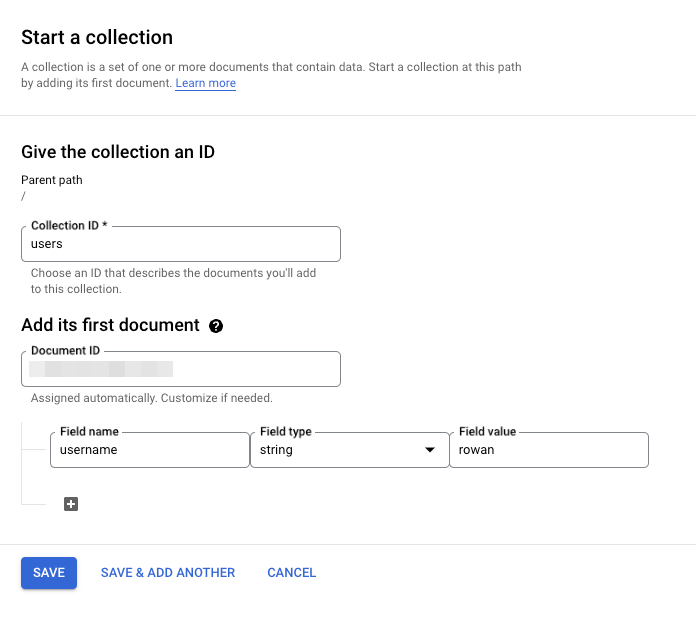
完了したら [Save] をクリックします。
この操作により新しいドキュメントが作成され、関数がトリガーされます。
関数がトリガーされたことを確認するには、Google Cloud コンソールの Cloud Run functions の概要ページで関数のリンク名をクリックして、[関数の詳細] ページを開きます。
[ログ] タブを開き、次の文字列を探します。
Function triggered by change to: //firestore.googleapis.com/projects/your-project-id/databases/(default)'
例 2: Convert to Uppercase 関数
この例では、ユーザーが追加した値を取得し、その場所にある文字列を大文字に変換して、値を大文字の文字列に置き換えています。
Node.js
protobufjs を使用して、イベントデータをデコードします。ソースに google.events.cloud.firestore.v1 data.proto を含めます。
Python
Go
Java
C#
Convert to Uppercase 関数をデプロイする
Firestore データベースをまだ設定していない場合は、設定します。
ドキュメント
companies/{CompanyId}の書き込みイベントによってトリガーされる関数をデプロイするには、次のコマンドを使用します。gcloud functions deploy FUNCTION_NAME \ --gen2 \ --runtime=RUNTIME \ --trigger-location=TRIGGER REGION \ --region=REGION \ --source=. \ --entry-point=ENTRY_POINT \ --set-env-vars GOOGLE_CLOUD_PROJECT=PROJECT_ID \ --trigger-event-filters=type=google.cloud.firestore.document.v1.written \ --trigger-event-filters=database='(default)' \ --trigger-event-filters-path-pattern=document='messages/{pushId}'
次のように置き換えます。
FUNCTION_NAME: デプロイされた関数の名前。RUNTIME: 関数で使用される言語ランタイム。REGION: 関数をデプロイするリージョン。TRIGGER_REGION: トリガーのロケーション。Firestore データベースのリージョンと同じにする必要があります。ENTRY_POINT: ソースコード内の関数のエントリ ポイント。これは、関数の実行時に実行されるコードです。PROJECT_ID: プロジェクトの固有識別子。
他のフィールドはそのまま使用します。
--trigger-event-filters=type=google.cloud.firestore.document.v1.writtenは、google.cloud.firestore.document.v1.writtenイベントタイプに従って、ドキュメントが作成、更新、削除されたときに関数がトリガーされるように指定します。--trigger-event-filters=database='(default)'には、Firestore データベースを指定します。デフォルトのデータベース名には(default)を使用します。--trigger-event-filters-path-pattern=document='messages/{pushId}'は、関連する変更をモニタリングするドキュメントのパスパターンを指定します。このパスパターンは、messagesコレクション内のすべてのドキュメントをモニタリングする必要があることを示しています。詳細については、パスパターンについてをご覧ください。
Convert to Uppercase 関数をテストする
デプロイした Convert to Uppercase 関数をテストするには、Firestore データベースに messages というコレクションを設定します。
Firestore の [データ] ページに移動します。
[コレクションを開始] をクリックします。
コレクション ID として
messagesを指定します。コレクションの最初のドキュメントの追加を開始するには、[最初のドキュメントの追加] で、自動生成されたドキュメント ID を使用します。
デプロイされた関数をトリガーするには、フィールド名が「original」で、フィールドの値が小文字からなる単語のドキュメントを追加します。次に例を示します。
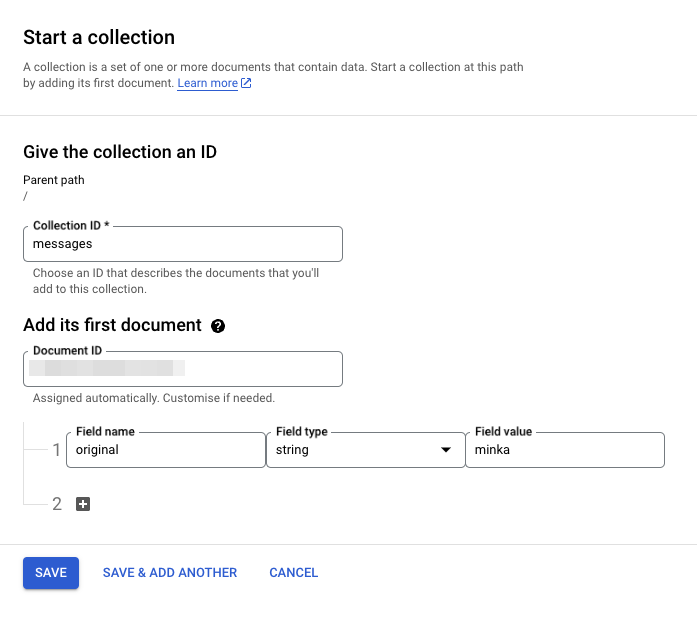
ドキュメントを保存すると、値フィールドの小文字の単語が大文字に変換されます。
その後、フィールド値を編集して小文字を含めると、関数が再度トリガーされ、すべての小文字が大文字に変換されます。
制限事項
- 順序は保証されません。短時間に複数の変更を行うと、予期しない順序で関数の呼び出しがトリガーされることがあります。
- イベントは必ず 1 回以上処理されますが、1 つのイベントで関数が複数回呼び出される場合があります。「正確に 1 回」のメカニズムに依存することは避け、べき等になるように関数を記述してください。
- セッションは、単一のデータベースに関連付けられます。複数のデータベースに一致するトリガーは作成できません。
- データベースを削除しても、そのデータベースのトリガーは自動的に削除されません。トリガーはイベントの配信を停止しますが、トリガーを削除するまで存在し続けます。

