This page explains how to update or delete an existing Dataplex Universal Catalog zone in a lake.
Before you begin
If you haven't done so already, add a zone.
Most
gcloud lakecommands require a location. You can specify the location by using the--locationflag.
Required roles
To update a data zone, you must be granted the IAM role that contains the
dataplex.lakes.createpermission. For example, Dataplex Administrator (roles/dataplex.admin) or Dataplex Editorroles/dataplex.editorIAM role.To delete a data zone, you must be granted IAM role that contains the
dataplex.zones.updatepermission. For example, Dataplex Administrator (roles/dataplex.admin) or Dataplex Editor (roles/dataplex.editor) IAM role.
You can also grant update and delete permissions to users or groups
by using the roles/owner and roles/editor legacy roles.
For more information, see Dataplex Universal Catalog access control with IAM.
Update a zone
Only one update job is supported at a time, and each job can have multiple property updates. You can use the data zone while it's being updated. You can update the following data zone parameters:
- Display name
- Description
- Labels
- Discovery settings
To update a data zone, follow these steps:
Console
In the Google Cloud console, go to the Dataplex Universal Catalog Lakes page.
Click the name of the lake you'd like to update. The lake page for that lake opens.
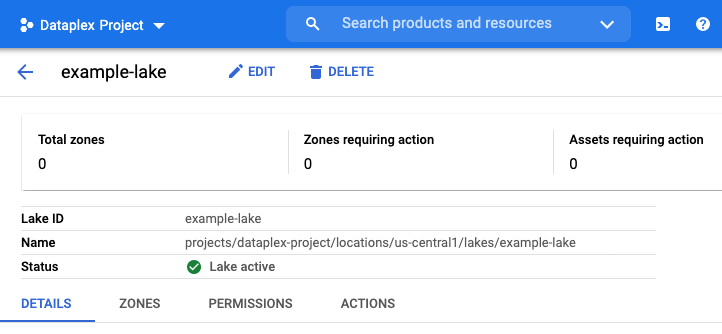
On the Zones tab, click the data zone name of the data zone you'd like to update. The data zone page for that data zone opens.
At the top of the page, click Edit. The Edit zone dialog opens.
Choose the updated data zone parameter values.
Click Save to update the data zone.
Verify that you have returned to the data zone page, and that your updated data zone is active.
REST
To update a zone, use the lakes.zones.patch method.
When the update succeeds, the data zone automatically enters active state. If it fails, then the data zone is rolled back to its previous healthy state.
Delete a zone
You might want to delete your data zone if your configurations, such as data zone name or type are incorrect and can't be changed.
Console
In the Google Cloud console, go to the Dataplex Universal Catalog Lakes page.
Click the name of the lake you'd like to delete a zone from. The lake page for that lake opens.
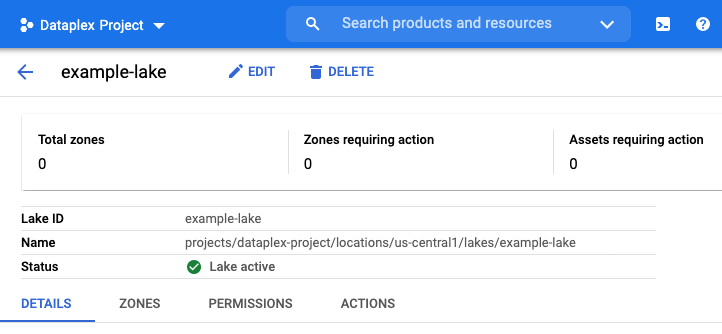
On the Zones tab, select the data zone by checking the box to the left of the data zone name.
Click Delete Zone.
To confirm the deletion, click Delete.
You can also delete your data zone on the data zone page.
On the Dataplex Universal Catalog page, click the lake name of the lake you want to delete a data zone from. The lake page for that lake opens.
On the Zones tab, click the data zone name of the data zone you want to delete.
Click Delete.
On the dialog, click Delete to confirm the deletion.
Verify that you have returned to the lake page, and that your deleted data zone no longer appears in the data zone list.
REST
To delete a zone, use the lakes.zones.delete method.
All deletions are immediate.
What's next
- Learn more about managing data assets.
