Cloud Composer 3 | Cloud Composer 2 | Cloud Composer 1
This page describes the Shared VPC network and host project requirements for Cloud Composer.
Shared VPC enables organizations to establish budgeting and access control boundaries at the project level while allowing for secure and efficient communication using private IPs across those boundaries. In the Shared VPC configuration, Cloud Composer can invoke services hosted in other Google Cloud projects in the same organization without exposing services to the public internet.
Guidelines for Shared VPC
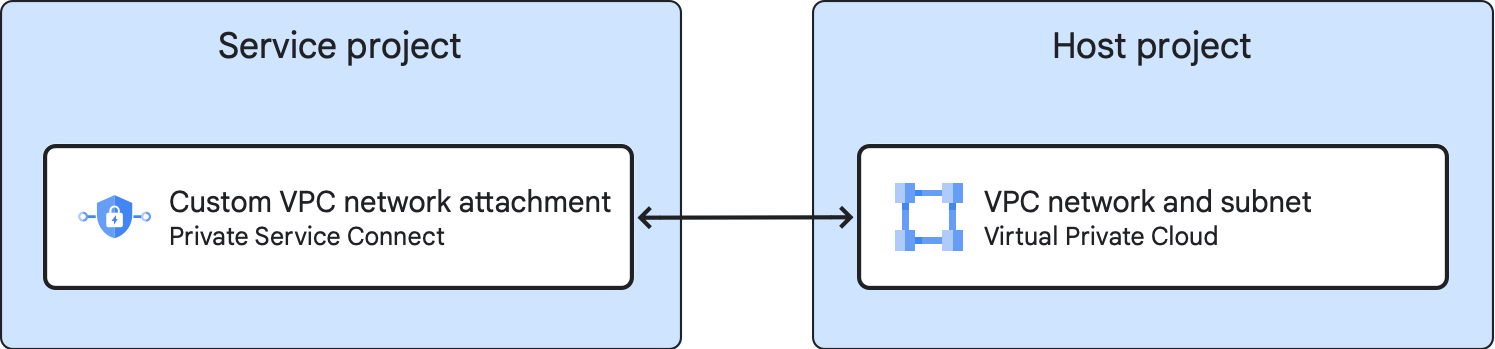
Shared VPC requires that you designate a host project to which networks and subnetworks belong and a service project, which is attached to the host project. When Cloud Composer participates in a Shared VPC, the Cloud Composer environment is in the service project.
Make sure that Cloud Composer environment's internal IP range and your VPC network ranges do not have conflicts.
Cloud Composer 3 has a limitation of one transitive DNS hop, make sure that your DNS configuration allows for that.
Cloud Composer 3 doesn't support a user-defined
.internalDNS zone. If you create a DNS zone for.internal, it won't be possible to reach that zone.
Preparation
Find the following project IDs and project numbers:
- Host project: The project that contains the Shared VPC network.
- Service project: The project that contains the Cloud Composer environment.
Configure the service project
If Cloud Composer environments were never created in the service project, then provision the Composer Service Agent Account in the service project:
gcloud beta services identity create --service=composer.googleapis.com
Configure the host project
Configure the host project as described further.
Configure networking resources
Choose one of the following options:
Option 1. Create a new VPC network and a subnet.
Option 2. Create a subnet in an existing VPC network.
Option 3. Use an existing VPC network and a subnet.
Set up Shared VPC and attach the service project
If not already done, Set up Shared VPC. If you already have set up Shared VPC, skip to the next step.
Attach the service project, which you use to host Cloud Composer environments.
When attaching a project, leave the default VPC Network permissions in place.
Grant permissions to the Composer Service Agent account
In the host project:
Edit permissions for the Composer Service Agent account,
service-SERVICE_PROJECT_NUMBER@cloudcomposer-accounts.iam.gserviceaccount.com)Add another role, Composer Shared VPC Agent (
composer.sharedVpcAgent). at the project level.
Conclusion
You've completed the Shared VPC network configuration for both service and host projects.
Now you can connect new and existing environments in the service project to the host project's VPC network. You can use one of the following approaches:
- Connect an environment to a Shared VPC network. Cloud Composer creates a new network attachment for the environment.
- Create a network attachment in the service project, connect it to a Shared VPC network, and connect one or more environments to this network attachment.
For instructions and more information about differences between the two described approaches, see Connect a VPC network to your environment.
What's next
