This document provides more information to help you prepare for the previously-announced changes coming on January 21, 2026 to the Billing user interface, Cloud Billing export to BigQuery schema, and Cloud Marketplace API. As a reminder, you can opt in to these changes starting July 15, 2025, using the Billing section of the Google Cloud console.
To help you get ready for the changes, we added these new resources:
- BigQuery sample data export: A sample dataset that demonstrates how opting in will change the appearance of your spend-based CUD data exports in BigQuery.
- CUD KPI example queries: Example queries to use with the BigQuery sample data export to calculate important CUD key performance indicators (KPIs).
- New SKUs added to CUDs: Details about the new SKUs added to the scope of CUDs.
- New CUD details: Descriptions of new CUDs fields, for example new CUD Fee SKUs IDs, offer names, and consumption model IDs.
BigQuery sample data export
You can use the BigQuery sample data export to prepare your internal systems for the changes that will occur in your spend-based CUD data. The process to use the sample data export has these main steps:
- Check the prerequisites.
- Enable the sample data export.
- Allow the new data to accumulate.
- Explore the new data model and queries.
- Update your internal systems and workflows accordingly.
Prerequisites
You must meet the following prerequisites to use the sample data export:
- You must have a detailed or standard billing data export configured for your Cloud Billing account. For more information, see Set up Cloud Billing data export to BigQuery.
You must have permissions on the project that owns the export, and permissions on the Cloud Billing account where you are enabling the export. For example:
bigquery.datasets.createpermission on the project that contains the dataset.billing.accounts.getUsageExportSpecpermission on the Cloud Billing account.
To find predefined Cloud Billing roles that contain these permissions, for example Billing Account Viewer, Billing Account Costs Manager, or Billing Account Administrator, see Cloud Billing access control and permissions. For more information about BigQuery-specific permissions, see BigQuery IAM roles and permissions.
For all new customers (as of August 2021), proporational attribution is enabled for your spend-based commitments for CUDs. Otherwise, you must have enabled it in order to use this export. You can do so by following these instructions.
If you have VPC-SC enabled for BigQuery resources on your project or organization, you will need to create ingress and egress rules to properly enable this:
- Create an ingress rule that gives the individual access to create the export:
- ingressFrom: identities: - PRINCIPAL_ID_FOR_PERSON_ENABLING_SUBSCRIPTION sources: - accessLevel: "*" ingressTo: roles: - roles/bigquery.dataOwner resources: - projects/YOUR_PROJECT_ID_TO_HOST_SAMPLE_DATA title: 'Sample Export Ingress'- Create an egress rule to enable Google Cloud to create the BigQuery Linked Dataset within the VPC-SC:
- egressTo: roles: - roles/bigquery.dataOwner resources: - projects/710382390241 egressFrom: identityType: ANY_IDENTITY sources: - accessLevel: "*" sourceRestriction: RESTRICTION_STATUS title: 'Sample Export Egress'
Enable the sample data export
To enable the sample data export, complete the following steps:
Open the Billing export section of the Google Cloud console.
In the Billing export dialog, select the Cloud Billing account where you want to enable the sample data export, as shown in the following screen.
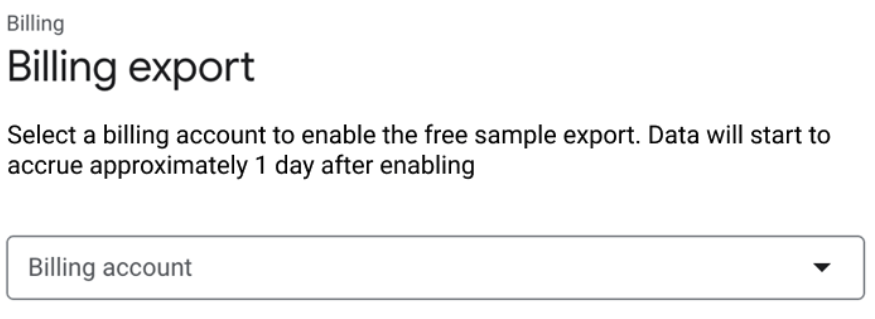
The data export process will begin and will take approximately one day to be enabled. You will see the following note until it is ready:
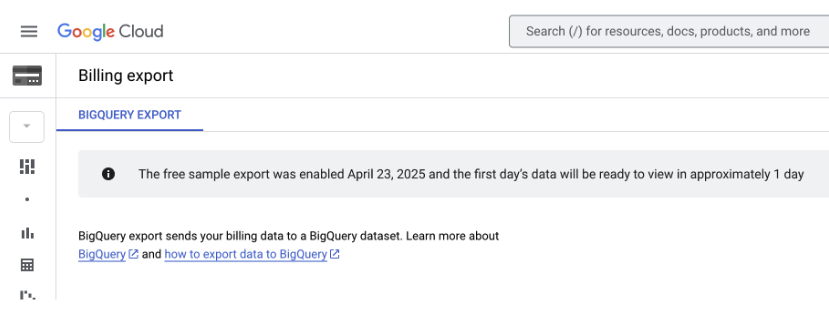 After you enable the sample data export, it starts collecting Cloud Billing data, with new data added continuously until January 2026. Allow adequate time for sufficient data to accumulate in the export before
updating your systems to align with the new data model.
After you enable the sample data export, it starts collecting Cloud Billing data, with new data added continuously until January 2026. Allow adequate time for sufficient data to accumulate in the export before
updating your systems to align with the new data model.When the export is ready, you will see the following notification in the Billing section of the Google Cloud console:
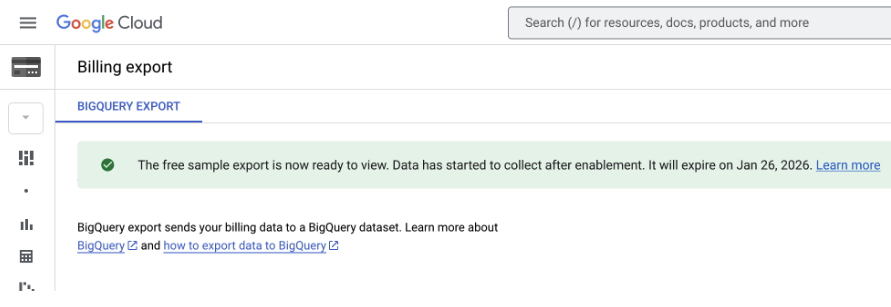
The data export is created as a linked dataset within the same BigQuery dataset that holds your detailed or standard billing data export. Because it is a linked dataset, you won't incur additional charges for the sample export. For more information, see Introduction to BigQuery sharing.
Click View Sample Dataset to open BigQuery in the Google Cloud console, where you can run queries to understand your important CUD KPIs.
Sample export limitations
The sample data export is a useful tool to prepare for the data model changes, but differs from real-world data exports in these important ways:
- Post-migration: Do not use the sample exports after you opt in to the new data model, because after that point the sample exports will no longer be accurate.
- Output size: Due to data aggregation difference, the size of the sample export might vary from the actual export that you will see after you opt in to these changes.
- Rounding methods: Due to rounding method differences, small discrepancies might occur in very small amounts or non-USD currencies.
- Prorated fees: The sample export might overestimate costs for the first and last hour of a CUD purchase, because it doesn't account for partial-hour commitment fees in the same way. Purchasing a spend-based CUD prorates the fee for the first hour.
CUD KPIs
We've provided KPI metrics and updated sample queries. For more information, see Billing data and SKU updates for spend-based CUDs.
Billing user interface updates
As part of this release, the following user interfaces will be updated for the spend-based model changes.
Cost Reports and Cost Breakdown The Discounts and credits filter category will be updated to Savings. This section will be restructured into clearer subcategories, including:
- Negotiated savings
- Savings programs
- Spend-based CUD discounts
- Legacy spend-based CUD credits
- Resource-based CUD credits
- Other savings
- Free tier credits
- Promotional credits
- SUDs
The Reports table view will incorporate updated columns reflecting these distinct savings categories.
When viewing filtered data, for example by project, a message will appear if underutilized spend-based CUD commitment fees are present but not visible in the current view. These hidden fees and their offsets won't be shown on the chart or in the table for the filtered view; filters must be cleared to see complete data.
Cost Breakdown Updates: New elements, a bar in the chart and line item in the table, will represent the net impact of the new spend-based CUDs, showing savings in green and any rare overages or waste in orange.
Similar to Cost Reports, when data is filtered, a message will indicate if underutilized spend-based CUD commitment fees are hidden. These fees and their corresponding offsets won't be displayed in the filtered view's chart or table.
CUD Recommendations: The spend-based CUD recommendations UI will now display the recommended hourly commitment amount in terms of CUD discounted spend, aligning directly with the actual purchase commitment value in the new spend-based model. This replaces the previous method where the recommendation represented the equivalent on-demand spend. To ensure users can still interpret their usage patterns, the associated graph will continue to show utilization and coverage based on the equivalent on-demand spend metric.
CUD Analysis: To support the new spend-based model, we are rolling an improved "CUD Analysis" tool. It provides insights into utilization patterns visualized as equivalent on-demand spend (for savings and usage analysis). The new tool offers capabilities to filter data by multiple dimensions and even aggregate machine commitments. The tool will also provide a new graph to specifically track utilization percentages over time.
CUD Dashboard: As part of this release, the display names for all CUD offerings using the new spend-based model will use the following pattern:
[Product]CUDFor example:
- Cloud Spanner CUD
- Compute Flexible CUD
- Cloud SQL CUD
New SKUs added to Compute flexible CUDs
We will add the Cloud Run request-based billing during billed instance time including Cloud Run functions SKUs to Compute flexible CUDs. We will also add H3 VM SKUs to Compute flexible CUDs.
CUD product information
As previously-announced, new CUD fee SKUs will replace existing CUD fee SKUs, and new Offer IDs and Consumption model IDs will be shared for all in-scope CUDs. You can use the following details to help you map your queries and dashboards.
Offers and consumption model IDs
The following table shows the Offers and Consumption model IDs that will migrate from the old to the new data model.
| Product Name | Term | Old Offer ID | New Offer ID | Consumption Model ID |
|---|---|---|---|---|
| Cloud Run | 1 Year | 55435965-baf5-485f-baea-3fde53566e5e | 392802d4-e57b-40d3-9684-a1e8cdca6fb5 | 73A1-AD60-B867 |
| Cloud Run | 3 Years | a8b22b6c-2992-48d3-9b73-98fc7a47d61c | 88a5fc51-d63b-4865-bf3b-c49e05a8c5c0 | A4B6-DEDF-1A65 |
| Bigtable | 1 Year | 5a0a5567-1552-445e-9f1b-f1ac69fb0f39 | c0bf8ba5-65ee-4f7d-9e1e-3953433cf193 | A03A-2A56-8086 |
| Bigtable | 3 Years | 26e8485e-acef-4e73-9a13-f0b2109befff | 460fb2ef-456d-4263-a070-4f993fa37996 | 4F61-4520-4936 |
| Dataflow | 1 Year | 42ae4415-0361-404f-8bc5-1e7c041c2d82 | 127d79e4-1d52-48b0-9f31-8ba02586ff95 | 75D9-38E7-870F |
| Dataflow | 3 Years | cac998b8-3d49-4672-ae5b-e5b3c56e05f2 | 03f4d3b1-44b8-4e88-9e75-b1d4e2d04573 | 9E06-4EF0-37D8 |
| Memorystore for Redis | 1 Year | fe93270a-f338-4a76-b303-c323608a9d37 | 8e0da7cb-196b-4351-bc32-6a6ba94f1456 | DD5B-8EB3-C48D |
| Memorystore for Redis | 3 Years | 8f20579e-7630-4592-8fa6-0d7d3b749354 | 2a3729ac-1e38-4a34-bc96-bd988028351f | 8E4B-B283-45D8 |
| Cloud Spanner | 1 Year | 29829e5f-681c-4810-a471-8e4611a8042b | 359db5c2-8c2c-49e3-a21d-26176c4cd403 | 558C-892D-2291 |
| Cloud Spanner | 3 Years | 709f6c69-8a49-4032-97f7-ce21fe340603 | a6a32e10-1d76-4df8-8485-eee10d08a1cf | 38C3-A961-A68B |
| Kubernetes Engine | 1 Year | ae2672e6-47a8-41dc-9448-6956d7f4fbc1 | 2f48e468-a86a-452d-88df-edacd94a3c44 | 2F93-FEF4-BD6E |
| Kubernetes Engine | 3 Years | fcf378c1-fbe0-4aaa-b05e-9597f8b45578 | 89027902-6f83-40aa-8861-7c2446b11015 | 6E88-5C17-F3E1 |
| AlloyDB for PostgreSQL | 1 Year | adbca020-a973-48c9-b9b6-f5d70527790c | ff04ec3e-278c-4ec8-8278-12f875a8cea2 | C100-AA7B-33B1 |
| AlloyDB for PostgreSQL | 3 Years | 56e5948f-f1ed-45ce-84d6-a8408092e7d5 | 9522b4d8-bff7-4141-81d6-b71d9113c69a | 4920-CA74-2184 |
| Cloud SQL | 1 Year | 266e6a8c-2a0d-4b92-af9c-5795760f1fc9 | d31cf078-36a2-4a8a-a2e6-b23caec0e7a3 | 61F8-639B-D89C |
| Cloud SQL | 3 Years | 4998bf0a-51dd-4ce0-8405-aa529dd86d33 | 48960309-1646-4fa2-9bf8-d7e72090d2b8 | 52FB-D69D-95BE |
| Compute Flexible | 1 Year | ffe0f6a3-2f98-437e-8d49-fc443a05d3c2 | 1b2601a4-9d76-462d-bd5b-5b835d245f93 | D97B-0795-975B |
| Compute Flexible | 3 Years | 062a285d-8989-4ce7-8f9a-bed8d183236f | 61612674-a9a9-4687-8449-baca71fbd0d1 | 70D7-D1AB-12A4 |
| Managed Service for Apache Kafka | 1 Year | e1636f7d-1a29-4d53-a89e-c1f60e8dadcf | 647db981-009c-4e95-b62e-6aff19384956 | 03DE-CED5-0B0E |
| Managed Service for Apache Kafka | 3 Years | 31d79333-0c0e-4208-9b20-c6e4f27e5d1d | 9a7ed994-d3df-4680-b4e6-7c3d932add66 | FBB4-D107-5857 |
| Cloud Firestore | 1 Year | f8485012-b340-4562-8302-7e27d48f8cfd | de6aa077-3170-4250-89b6-0ccd470f9e21 | 3892-BA17-92A7 |
| Cloud Firestore | 3 Years | 0b48b55a-1fa6-48bc-a3de-2d88f0b99e15 | e8f59240-c088-4a22-87c3-e58722cca300 | 2FD9-44B6-D2AC |
| BigQuery | 1 Year | 6e72d4d4-5591-4c7f-aa9f-88d277d9280c | d73ae4d8-d096-4c9b-9c20-cd92c3c53724 | DD83-D9A3-79AF |
| BigQuery | 3 Years | ad5539c4-a0d9-4abd-82c9-1104a7c8ad64 | f43d480d-3e77-4079-946c-e1b2ab640a8a | 4D8D-49A7-C5B1 |
| Backup For Oracle | 1 Year | 5b446c4d-ce38-4d1a-8c76-e8b04ad50069 | 16e6132e-8a72-4a7f-8941-bf52246afc82 | AEA3-CEC2-9DF3 |
| Backup For Oracle | 3 Years | 0dba7aa1-3215-4d44-9581-e1c34ca94471 | 1e028b05-4344-4bca-87e7-235ee3536354 | 224F-258C-7F84 |
CUD Fee SKUs IDs
The following tables show the CUD fee SKU IDs that will migrate from the old to the new data model, per product.
Cloud Run
| Old Fee SKU ID | New Fee SKU ID |
|---|---|
| 3491-4A9E-B163 | 82DD-7D25-A063 |
| 15D9-4AD0-A9B7 | AB82-48AE-6F3A |
| 10A9-4C3F-BB16 | A1B8-DECC-D1F7 |
| 3301-404B-B3EF | E5D3-CEFB-02D4 |
| CFB2-4EB2-9990 | 090D-54AC-DA77 |
| 8837-4C45-A7DA | 41C3-F36A-16D9 |
| 4867-4C8F-B76A | 02B2-B3FA-95FF |
| C5B8-425D-97D5 | F4A5-B4CF-3788 |
| E0CE-460F-8D64 | 46A3-E4AA-351A |
| 74A6-44D2-960C | 4407-BF28-CF37 |
| 7859-4826-8C52 | 19BF-9700-359E |
| AA48-4683-AF1F | 8974-2D16-9117 |
| B508-4B0F-B7BB | 2F4D-5F46-993B |
| 3BF1-4FB4-83F2 | BD61-7988-3E95 |
| A57E-4819-AF94 | A716-5EEA-8CEE |
| 1B33-49CF-B32F | 1B45-09D5-5F07 |
| 1210-4E9B-A04D | BB5E-6431-CCA8 |
| 80E4-45AE-A1AF | 947D-BBB3-5380 |
| BA12-4198-A539 | D9E1-9988-DB66 |
| 4C73-409B-A4F1 | 9169-B592-96AF |
| 865F-4611-92E1 | 931E-6A8E-E314 |
| BF34-44E8-91A6 | 408B-0952-2677 |
| 15BA-4E4A-992E | 89BF-B220-F319 |
| E00E-4B5F-B8BD | 1719-823D-05F0 |
| ECF8-4229-BC67 | B1DA-56DC-EC9F |
| 973E-434A-801F | EA00-7F7B-944D |
| 3552-4DD3-A7E8 | 9CFC-DEAA-A82B |
| 4552-4772-A6F6 | 3898-3657-CECE |
| 06EA-D424-083A | E255-3419-0687 |
| 6FE3-4982-4D7A | 5F70-CBCF-4F13 |
| D14C-4A3B-80A6 | 03CC-6BAC-3FE9 |
| B202-4829-9B84 | 81D8-AFBA-BB76 |
| 20AE-4E52-B828 | F5E2-7791-3712 |
| 552F-4CC8-99A1 | 8BFE-E1FE-8066 |
| A9CC-4C7B-A5D9 | DF3D-33E3-8AD0 |
| 9CB8-4FD1-8CD9 | 03DD-CE93-0CE3 |
| 33FF-492C-8385 | 7E0C-A90C-6CCB |
| 9422-4554-83D9 | C823-5E65-5B1E |
| 0638-44AB-9DF9 | 804C-2860-D291 |
| 5209-48D5-9FA5 | CEDA-B53B-B6DD |
| 7A23-4F77-BA5C | 5684-226D-B356 |
| 8187-444D-8CD0 | 047C-F7E7-E5CD |
| 13D2-4FA4-A8E0 | 4F47-9C0A-D62B |
| 7630-473A-8C92 | FE58-B5C7-E882 |
| 0B46-4BA0-913E | 3B69-08EE-4E6E |
| EB81-4CDD-94E4 | 2488-2C37-724F |
| 83A5-422F-8FBB | 2A9F-A082-92D7 |
| 100C-4499-9C9B | 5B2A-EE57-91E3 |
| BCDC-49BB-9D32 | E9C0-4BCD-7D32 |
| 18F0-430F-9067 | B9A5-A3B0-D95F |
| B13B-4D35-9798 | FCC6-5787-1F3C |
| BD0A-4FBC-8912 | 9FA3-FFEA-92BC |
| 4E43-44D2-82BC | 309B-91F8-C95D |
| 1127-425D-A3C0 | 738D-8CAD-9A3B |
| 4FF9-4DDE-8B5D | 4CC1-460A-9FF1 |
| 7608-491D-B962 | 7011-33D8-298B |
| 8C7A-4ABA-A82B | 4284-87CF-A006 |
| A650-43B3-A5E6 | 3BFB-24B0-73E4 |
| 71AA-41B0-9A01 | 691E-644F-6644 |
| 59DD-4247-B7F7 | CC1A-95E6-D6EB |
| BCBA-4D9D-9F55 | 2A32-2138-B345 |
| 95C7-472A-AED4 | 30ED-3509-C62D |
| 0760-B78B-9026 | DDC3-5FD5-A0B6 |
| A1F6-87A0-FE7E | A8FA-9147-ABB5 |
| 21D4-45D3-9D60 | 1EE3-51D2-3396 |
| 5485-49C0-B8EB | B0B4-343F-135D |
| 4CBE-4359-9150 | 6093-28F8-6788 |
| C51F-4A06-9E7C | F33E-8239-F352 |
| F62F-4B66-9291 | 9FB6-C854-5100 |
| 6B98-4F1A-B5B5 | FAF0-0ECD-9314 |
| CAFE-418A-853C | EAAC-55EA-2E64 |
| 420E-4559-A155 | BCF2-B50C-03B9 |
| DA27-406E-B0B0 | 52EA-5CFF-7F43 |
| E147-4670-92DC | 7E41-C976-49DD |
| 8B4F-4C3D-9FDA | 4E7A-8DA1-AD53 |
| F0E7-4A07-828B | FDDF-1F04-6258 |
| 51BF-496E-97B0 | 3485-48FC-C988 |
| D83D-43BD-9CE9 | 1E98-BE57-4954 |
| FFFE-459E-AA3A | 29A9-0609-9125 |
| 879E-4DD5-9563 | 6683-573B-AEBF |
| A342-4583-9883 | 514E-BB03-A6F5 |
| 6CEC-4088-9057 | 9EF2-4BCB-6A7A |
| 288E-4410-B596 | 3071-1939-D0B5 |
| 02B6-47BE-9322 | 9CA4-124C-2041 |
| 059C-46F1-9D30 | 1E77-1051-139B |
| 0208-4868-BB79 | 75EF-1DBD-84EA |
| A37A-4CBB-8C2A | 54B3-12CB-2105 |
| 3AB6-4ED4-9DFD | 8F45-B49A-430F |
| C39C-4F0E-8356 | 3F20-8CC9-6406 |
| 8E40-4212-9075 | 37C7-19B2-BE1B |
| 8B23-49BA-A445 | 56B5-8B48-DAA8 |
| FFDA-4C02-97F5 | B2E8-0BA2-6F9E |
Bigtable
| Old Fee SKU ID | New Fee SKU ID |
|---|---|
| B5A6-424E-9B40 | 3A81-0BBB-DB6B |
| D0B1-4BBE-B88E | 80F1-1914-BE00 |
Dataflow
| Old Fee SKU ID | New Fee SKU ID |
|---|---|
| B010-4451-8FE0 | 9E04-DE04-2E16 |
| A151-46E9-B512 | 09B2-AF74-BAD1 |
Memorystore For Redis
| Old Fee SKU ID | New Fee SKU ID |
|---|---|
| 15A2-40AC-9DCD | 8C3A-9182-D105 |
| C4C9-475B-BEFF | EF24-D476-1BAD |
Cloud Spanner
| Old Fee SKU ID | New Fee SKU ID |
|---|---|
| 131F-4968-89D1 | 3238-2675-F039 |
| 75AD-448A-95DE | 80C0-BC99-0991 |
Kubernetes Engine
| Old Fee SKU ID | New Fee SKU ID |
|---|---|
| 8AC5-995C-49BE | CC42-04B0-71A9 |
| 4643-4C68-3D9E | 080E-0344-2B2F |
| D4CC-4550-92C1 | 237A-224A-C622 |
| 292A-4422-B188 | 9607-3DD9-8D78 |
| CAFC-43E1-9291 | 6FFC-4E81-8ECA |
| CA8D-496F-86F4 | D634-1142-E1DD |
| 787B-46D9-80CC | 825F-9C72-CE1C |
| FEAB-4A93-849F | F986-9574-3D32 |
| 3D8D-4826-AE85 | EC2F-D6E6-6DC2 |
| 28C5-4353-B536 | 2279-940A-C438 |
| 3F48-4DB8-A865 | 2ED8-47E3-FCF4 |
| 1566-42A4-931C | 282D-9866-204C |
| 050E-4401-87A1 | CA20-3B01-28F7 |
| CDB8-47E5-A134 | 59AF-8D6A-6F93 |
| A38D-42A4-AB93 | 9B4B-9C98-A1C1 |
| 0C28-42D3-9354 | BF16-00E1-9106 |
| 22D5-4505-87E0 | A045-427D-09F5 |
| 5406-46FC-B538 | FD8F-FDDC-078F |
| 69BD-4ED5-A9D4 | 8572-D615-AD9D |
| AB2C-4C01-B3AE | 3630-EF1B-2849 |
| 9940-4B80-8F2D | DF19-A1EF-AC84 |
| 29B1-476B-A3DB | B6D8-7A7B-2327 |
| 1E09-4D6B-A08F | 1DD6-B96F-9F27 |
| 48DF-4B4E-82A6 | 5FAA-AF2F-2CFF |
| CFB5-43DC-A225 | DB7F-F9C1-F79F |
| 6E00-453A-AD09 | 8E6B-7160-6255 |
| 6E7C-45B4-A4AC | 2EFE-41D6-A0C2 |
| 7792-4C59-A018 | 10F6-AFF0-0AFF |
| 2FA1-3003-EB9D | 960E-36EC-8042 |
| 7713-78D0-0F12 | 3E91-E048-B73C |
| C468-411F-855C | 1256-77D9-0785 |
| AE7A-43D7-92D6 | A816-98F0-52A4 |
| 8C09-9532-9994 | 1FA3-D1FF-DF7D |
| 126A-5503-0210 | E225-278E-E970 |
| 1C8A-2D9A-EF3A | 544B-6343-3D8A |
| 7246-58AB-2C77 | 2426-FF2F-0C1A |
| CBA4-4F0A-B6EA | 0506-34EE-01BB |
| 8118-4430-9AE6 | B1D8-AED9-A5BA |
| 3346-4681-9789 | D2AF-530E-0C1E |
| 68AA-48D8-BACB | 4770-2E09-F22D |
| 8994-46B7-8815 | 24E8-5C67-2FA1 |
| 28D9-45E5-A3DD | 9650-1FA3-E633 |
| 2B69-4C94-BF9E | 6BBB-0D1E-F6A0 |
| 3786-4FA4-BFC4 | B1F5-F09E-9D52 |
| 7706-4477-A57C | 92A3-6AD1-1CDC |
| 87D6-42D9-9F62 | BBD9-D7C3-575B |
| 21E7-322C-27F2 | E01E-1EF6-7971 |
| 341E-CEB6-046E | D90C-946F-2B5E |
| AD40-52E0-FE6C | F6DF-FCCA-46C5 |
| 802C-66F0-3337 | D66E-D04C-046D |
| 8B7F-F32F-26D1 | 1F34-433C-2846 |
| 1AA3-04A4-3E0D | A7A1-5FAE-4B5E |
| BC4D-78A4-A637 | 3EAD-2395-D76A |
| BEAC-8E7A-2D03 | FA9B-EA76-BBF8 |
| 76D0-2F62-2BF8 | 49AB-FEFE-1FFC |
| AA6F-4C19-BF8F | B1B4-5EBE-BCD2 |
| 28B5-4B48-81D9 | 86DF-B23C-E1CD |
| ADDA-42C7-B88E | 90EC-1D9C-7D21 |
| 46F2-47A7-33EF | E6E7-57D4-9C0A |
| C2A4-1557-17BB | 148C-E8E8-47DB |
| 960E-4BAF-BA31 | 1653-1F57-D31D |
| AF6C-4CFA-A138 | 876B-D94C-91BA |
| E753-8F76-0172 | D911-23CD-56DF |
| 4E22-CFF4-F8B5 | 6525-244F-BA05 |
| E007-44F3-AB00 | 6408-2258-A93E |
| D137-4062-A817 | F6D4-F4E6-A4E9 |
| 2951-40E8-9F50 | 65FB-4059-F5FE |
| 85A6-4DDF-A844 | CA80-AC52-9C98 |
| 4147-4BB2-B0AE | 3AFE-F408-82E4 |
| 69E0-47B1-8E89 | 1231-1AEB-C12D |
| 4010-49AF-81F2 | E84C-D51D-8BD9 |
| D864-472C-A694 | 5CDA-E09B-6022 |
| 243F-A48C-F7EF | 6D26-164E-1A01 |
| 6078-4495-46F5 | 1311-7F3B-818F |
| 93F1-4469-DABE | EB76-19CB-4ACB |
| C155-5C1F-4255 | 4DA3-B935-AE67 |
| 2E22-DE3D-8183 | 67F0-37CB-3E46 |
| 1C2C-3A27-09A4 | 8E2A-C5BF-989A |
| 90DA-4F69-9BF0 | 5124-2121-DC46 |
| 1DEA-4A3A-BE97 | 249B-0942-FD5B |
| AD12-4E74-AB33 | 2201-9FE1-AE72 |
| 1206-4292-B7B5 | BFC1-4238-31C5 |
| 60D1-4AAA-AEBB | 99FF-B3FC-0977 |
| 199A-4EFA-A898 | 360A-0EDD-20F6 |
| 1A3B-4A36-878D | A628-E73A-A7D9 |
| C83E-4CDC-8D3A | 9022-BB2D-48FD |
| 2BFF-48AA-1752 | 7D54-59A4-DB94 |
| DF97-6D3D-692F | EC34-4E0B-667F |
AlloyDB For PostgreSQL
| Old Fee SKU ID | New Fee SKU ID |
|---|---|
| 7734-4CEB-A7D9 | 98FC-4179-825D |
| 9486-406B-8ED7 | 1989-EC4C-1D98 |
Cloud SQL
| Old Fee SKU ID | New Fee SKU ID |
|---|---|
| 9D5B-87A9-EAC3 | 7BE0-E374-B1EB |
| A770-1549-F8EA | 2F30-30DA-482C |
| CF8D-4BC1-B957 | 2080-5BCD-9F5B |
| 3FE2-4DD8-B090 | A007-6570-4B0B |
| 3673-4665-96DC | 2D3A-EB5A-D80A |
| F4E5-4E4C-9EC6 | ACB8-45AE-4E5F |
| C242-48A2-A571 | 7A59-B85C-DFC6 |
| 1D4C-45A7-B37E | D32B-2B6E-5CA3 |
| 488D-482D-9543 | 0F65-F4F8-9ADD |
| B770-4F2C-87A0 | 0988-3A03-D2D0 |
| CEFD-4948-9339 | FC83-C9EF-C4EB |
| 2E6B-409B-9759 | EEF1-4F76-CAC5 |
| 0667-4EED-A427 | 7878-600A-64CC |
| F731-4BC8-B099 | 8BF0-605D-DCAD |
| 6098-26E0-DA90 | F8FE-F09B-8D35 |
| 3D97-72FB-A745 | 7E81-74D4-4C48 |
| B4F3-4753-84D8 | B247-B6A5-B42B |
| 8BC6-431C-83A0 | 7F34-9E6B-7BC9 |
| 2222-A6FD-1B34 | 6C75-9500-A545 |
| 52F4-C022-9628 | 696E-7A2B-022B |
| 1CEC-44BF-A72F | F1D9-293C-905B |
| 40B4-4A3F-9ADE | 0B7E-2F8F-2091 |
| 5C18-C0DE-424C | E8EE-4E7C-A1BF |
| E2C2-75CF-0834 | FAD7-E6E2-FDEC |
| 82AD-EFDB-31EB | B316-B58B-DB2F |
| A462-30B5-2815 | 2C5E-F50B-ABA3 |
| 08CF-4B12-9DDF | 6DA1-960A-8264 |
| 9A44-4649-A4BA | 5F97-E2D9-D908 |
| 1D65-0D70-30D9 | 7D50-89D5-ADA7 |
| 42AE-51A3-4BA6 | 8EB6-5293-4347 |
| AC25-43CD-B2CF | BCE7-3E2D-E6B4 |
| 5BBD-4280-BDAA | 3969-6A93-428C |
| 4E88-49D2-A8CA | 676C-96F3-A28B |
| 2F5E-1738-A349 | 1D2B-767A-C27A |
| EF34-C6E5-642A | A63F-26C0-0B5D |
| D828-2DE2-B6E9 | 6EC2-F52B-AFDC |
| BB36-4ABF-964B | C6AF-A820-F06F |
| 0B80-4201-92E9 | 2815-72DD-688F |
| D74A-49A5-A0F3 | D70C-6262-E655 |
| AEE9-48F0-8F1B | 04DE-7EE7-4993 |
| 4752-4CCD-A896 | 5D05-BF2A-90B6 |
| 1046-418C-80D5 | 8225-3967-A427 |
| D948-7796-816E | 3B87-C788-A1F7 |
| 9705-467B-A0C7 | 4D55-316F-A430 |
| E5E4-4AAB-8E72 | 6CD7-D35C-F75E |
| 7D57-410C-88E6 | CB3A-4E59-80BB |
| BB27-9695-34DB | 1440-FD58-A7E1 |
| 43C1-1E6F-B339 | 175F-18C1-FFAC |
| 7B24-9F72-4868 | 025D-CDA8-6051 |
| 1585-37B8-2C7C | 4D4A-15C1-8651 |
| FD3D-B041-5D8B | 01B6-1103-473E |
| FA42-12B8-92F4 | E40E-9744-A5C7 |
| D495-4DEF-5C3D | 49F7-68DD-3287 |
| 50B7-9B49-78AD | 2F50-AA2C-17E8 |
| CB27-32EF-3A69 | CE5E-FF5D-E8E4 |
| 052B-DDF0-EF60 | BE7D-D12F-2FE7 |
| C978-4C07-962E | 76A9-FC9C-60AB |
| 313C-4901-A0DF | 5912-F0F8-9BB2 |
| BB74-D061-874C | A5FC-B0A2-23C0 |
| 1B05-93AA-D889 | 644E-57BA-68FE |
| 1E40-0BE2-0127 | 245F-F68B-DC02 |
| A8A3-DA81-5FC1 | A707-293C-E2F8 |
| 5DBA-4145-8DA5 | 7FD7-0B89-CD20 |
| 6D15-4BF1-8C40 | 2002-A615-BF6B |
| D7C4-37F2-B8FA | B9B3-307F-28D9 |
| 4AA3-5BA3-56C2 | 7427-1C2E-1FB5 |
| 21EA-441C-A33F | 7424-6E54-5CD0 |
| 0B85-44DC-8DB0 | 6C6B-13F3-10E4 |
| 8AA4-4E86-978A | 4E2B-C2E9-DB94 |
| 2724-478C-985F | 249B-CA7E-76BD |
| EA96-4BD2-8085 | 33D8-2A9A-DAEE |
| 5E58-40A1-99ED | 1EFF-46BA-57F9 |
| C388-21EC-0FBE | 4AE3-2CBF-8EAA |
| 2339-A716-18EA | 53EA-4696-1650 |
| F250-468F-B2AE | 0529-A8D8-BF5A |
| 8165-F576-1404 | A26C-35CA-F0B8 |
| 19DE-C9CA-DDC6 | 7498-BC05-A2E1 |
| 447B-6CF7-811F | 116E-20AE-C903 |
| 65FF-4DA1-9D5B | 53E6-C7B8-C112 |
| E666-4D19-9465 | CA16-1FA5-F7E4 |
| B2D6-4532-8EC8 | D09C-4C1F-E156 |
| DF06-4741-84C3 | ECC5-8690-6A62 |
| 199A-4F7E-815F | F8A8-74F4-4FA3 |
| DFEF-4140-B12C | 97E5-A7CD-1BF3 |
| 0DB3-69AD-F2E0 | F71D-B6A4-310F |
| 28F7-A86D-E3AD | 3030-C394-9387 |
Compute Flexible
| Old Fee SKU ID | New Fee SKU ID |
|---|---|
| F61D-4D51-AAFC | 5515-81A8-03A2 |
| 6723-40D7-8BDC | B22F-51BE-D599 |
Managed Service For Apache Kafka
| Old Fee SKU ID | New Fee SKU ID |
|---|---|
| 8A47-8B1D-C883 | 6B52-5BF3-396B |
| 02BD-82A5-FB44 | 0480-9719-DA84 |
BigQuery
| Old Fee SKU ID | New Fee SKU ID |
|---|---|
| 5C25-BA1C-6AC3 | F000-3255-30F7 |
| 85A1-A5CB-A253 | A133-260C-A5ED |
| 1089-2A27-7730 | D1D5-1109-F1BE |
| 22CF-7E63-10C5 | DA54-C6B9-3587 |
| FC38-FFBD-D72C | A6C1-CEAD-E3EA |
| 61AD-1D3B-D83A | B7D3-119B-713F |
| 7A19-ACF7-3170 | 81A9-185D-8B9E |
| 8F1D-ADEC-2837 | B769-CB81-7010 |
| E1FD-1AAE-BAC3 | CE9C-6026-EAF1 |
| BA9B-1B34-062D | 126B-1147-892C |
| B518-6B3B-41BE | E548-4400-D30A |
| BC97-D9AC-36B6 | 1EFB-B150-3E5E |
| F5B4-8B94-2EEC | 67E8-E098-A01A |
| 16C8-7C38-3239 | 49DB-2BB3-94C9 |
| 7637-096D-622B | 1381-E895-3149 |
| FEB4-715D-30FF | 70B5-F887-399D |
| E116-56B9-FB0A | F28C-5980-130D |
| 380B-3E0B-FD7E | A18F-AF50-E629 |
| E251-BF64-0789 | 37F2-2F57-7D71 |
| 4B5D-E66F-A172 | A804-A110-F1AA |
| CDDF-5E64-7B2D | 86CC-F087-FEBE |
| 5DD6-DA23-9199 | 3814-70D6-EC39 |
| F2E5-5205-B520 | EF36-D8BC-BF62 |
| 51AD-E0EB-150A | 3893-D7F1-5961 |
| C279-46E5-BC9D | 993D-3AFA-2C6D |
| C102-E006-F6FD | F8BA-95FE-EA91 |
| 38C2-4F8B-B035 | 0004-187C-DE75 |
| 32A8-9021-5BD5 | C04C-B96D-4A84 |
| 23F5-5744-16EB | 15AA-0087-D18E |
| A2C7-4AD6-A2C6 | 9AE8-2B2E-9464 |
| 3166-210F-DE55 | 1D65-1DCA-05FE |
| F2F0-0F54-689D | 1F53-D6C9-B57A |
| 74F4-4E1B-06EF | 8CFB-26B1-CF35 |
| F65E-9014-E2CF | 77AE-7A35-21AF |
| 32A8-1856-364F | D707-19EF-8882 |
| 6D08-0C10-CF4F | 2AB8-0AC7-CDA1 |
| 9D7D-D20E-6C52 | F219-044A-0599 |
| 23AB-C773-7CCB | 3F16-8F6A-3A2E |
| 5B41-2E03-EE6B | FA89-BCC4-7723 |
| 72FB-2DE8-9CF3 | 474C-4EC7-9153 |
| F397-9DD1-8408 | 34A7-AD9B-B373 |
| 47BD-22A8-B9FA | C493-8773-3DC3 |
| B8F4-F944-3999 | 7DC0-4FE2-7D72 |
| 5A1D-25D0-4DD4 | 6DC6-A111-AF25 |
| A8C9-8053-F4C3 | 9902-D4A8-4DDD |
| FE8E-B140-8A2B | 416E-5116-4B9F |
| 44DD-7AB8-81B7 | FE3E-6C65-B711 |
| 41D5-58D9-B80D | 0187-7D96-8A07 |
| 8F29-24C6-F828 | DBAC-DC77-7C2E |
| EE58-E484-950D | CA44-8A5B-0CAE |
| B3F0-B4AA-5ABE | 91D5-8E34-A91B |
| C401-6820-D68F | C656-B0D7-DE2D |
| 677E-AF33-A71C | E617-E502-440B |
| 48D9-5554-B194 | 4BCC-3982-623D |
| 2A6A-75A1-8052 | 7CD3-FB97-83F7 |
| 43C7-F7A2-2DF1 | 6DB0-16B2-7D11 |
| A187-636B-D5A3 | 6D66-35BE-F070 |
| 5A75-1900-8479 | 5249-BD73-90B0 |
| 5E39-16C7-C280 | C29B-E97D-DE4B |
| FC92-0AE2-5B99 | 4553-C64D-DAF5 |
| FB7B-18F0-24BF | F3DF-45A6-AAF7 |
| 5A3A-2581-6A90 | 64FB-50DE-2B78 |
| 7EE8-7905-E68A | B296-6C48-B00A |
| 729B-5A59-EC36 | 674E-B7E3-9EDC |
| DDAD-F25F-F336 | E883-C2B3-8B4E |
| 091C-95A6-E3A9 | 6AB4-06A7-EE13 |
| C19D-100F-DEC0 | 80E8-6BBE-9163 |
| 09CF-F2CD-F4CC | 7592-C1C2-0D77 |
| 6CB5-3496-932C | 0A90-CD4E-D30E |
| 6C6D-A7DB-97E9 | 3869-FAC2-CCA2 |
| 995B-4155-179A | 1488-9EA4-3E18 |
| 845D-60E9-0120 | 173E-4EF9-FC23 |
| 7E0C-F2E7-C1F1 | 0B18-F5D9-DACC |
| 5E9E-8E31-FEE2 | 5514-A3D6-79FC |
| 5DE9-5597-C15E | 249F-ADE9-7DED |
| 1D9E-3390-78AC | 6234-FBD2-BB63 |
| BC9A-0555-CADE | B713-BA02-ED74 |
| 04E0-4165-0061 | B272-5B4D-D466 |
| 9009-F18E-930D | 804C-DE02-60F4 |
| 8E10-56F3-B2E2 | 1222-7D7D-FC15 |
| A1C6-0ABC-B0C2 | 4C12-1B3C-D796 |
| 5F0C-E6BB-9AF1 | 977D-C6F2-A8A4 |
| 8DD7-E7F8-FD4E | 37C3-EFCF-3DD3 |
| D77C-204C-E1DC | 00AE-16F3-50C5 |
| 4BD0-DA84-69FE | D4D0-3E8D-7C4B |
| 1227-9303-9DF2 | 160B-98BE-D874 |
| 177D-91E7-05D7 | 2144-0A92-A45A |
| 6659-6ACE-4D24 | 264D-9FB8-F290 |
| 8C0C-CB94-91B4 | CC5A-B5E1-BE39 |
| A5D1-411A-BE45 | 458E-86C9-D76E |
| F949-A74B-2E23 | 7652-043A-65C9 |
| 8864-725F-B5C2 | 08D3-11AC-E124 |
Cloud Firestore
| Old Fee SKU ID | New Fee SKU ID |
|---|---|
| 250C-5A4E-27F9 | 6849-C9A1-9662 |
| 63F9-F5D7-D6BC | 2CF5-3983-EA95 |
Backup and DR for Oracle
| Old Fee SKU ID | New Fee SKU ID |
|---|---|
| 7938-39D4-78B6 | DA30-A778-1421 |
| 73D2-5A5A-CB09 | 0D95-F79A-4CFA |
Related topics
- Billing data and SKU updates for spend-based CUDs
- Manage access to Cloud Billing accounts
- Create custom roles for Cloud Billing
