本文將說明如何啟用 Container Scanning API、將映像檔推送至 Artifact Registry,以及查看映像檔中發現的安全漏洞清單。
Artifact Analysis 可針對 Artifact Registry 中的容器映像檔,提供安全漏洞資訊。中繼資料會以附註的型態儲存。每當某個映像檔有相關聯的註記時,系統便會建立相對應的例項。詳情請參閱總覽和定價文件。
事前準備
- Sign in to your Google Cloud account. If you're new to Google Cloud, create an account to evaluate how our products perform in real-world scenarios. New customers also get $300 in free credits to run, test, and deploy workloads.
-
In the Google Cloud console, on the project selector page, select or create a Google Cloud project.
Roles required to select or create a project
- Select a project: Selecting a project doesn't require a specific IAM role—you can select any project that you've been granted a role on.
-
Create a project: To create a project, you need the Project Creator
(
roles/resourcemanager.projectCreator), which contains theresourcemanager.projects.createpermission. Learn how to grant roles.
-
Verify that billing is enabled for your Google Cloud project.
-
Enable the Artifact Registry and Container Scanning APIs.
Roles required to enable APIs
To enable APIs, you need the Service Usage Admin IAM role (
roles/serviceusage.serviceUsageAdmin), which contains theserviceusage.services.enablepermission. Learn how to grant roles. -
Install the Google Cloud CLI.
-
If you're using an external identity provider (IdP), you must first sign in to the gcloud CLI with your federated identity.
-
To initialize the gcloud CLI, run the following command:
gcloud init -
In the Google Cloud console, on the project selector page, select or create a Google Cloud project.
Roles required to select or create a project
- Select a project: Selecting a project doesn't require a specific IAM role—you can select any project that you've been granted a role on.
-
Create a project: To create a project, you need the Project Creator
(
roles/resourcemanager.projectCreator), which contains theresourcemanager.projects.createpermission. Learn how to grant roles.
-
Verify that billing is enabled for your Google Cloud project.
-
Enable the Artifact Registry and Container Scanning APIs.
Roles required to enable APIs
To enable APIs, you need the Service Usage Admin IAM role (
roles/serviceusage.serviceUsageAdmin), which contains theserviceusage.services.enablepermission. Learn how to grant roles. -
Install the Google Cloud CLI.
-
If you're using an external identity provider (IdP), you must first sign in to the gcloud CLI with your federated identity.
-
To initialize the gcloud CLI, run the following command:
gcloud init - 在 Artifact Registry 中建立 Docker 存放區,並將容器映像檔推送至該存放區。如果您不熟悉 Artifact Registry,請參閱 Docker 快速入門導覽課程。
啟用此 API 也會啟用 Artifact Registry 中的語言套件掃描功能。請參閱支援的套件類型。
查看映像檔安全漏洞
將新的映像檔上傳至 Artifact Registry 時,Artifact Analysis 會掃描這些映像檔。這項掃描作業會擷取容器中的系統套件相關資訊。
您可以使用 Google Cloud 控制台、Google Cloud CLI 或 Container Analysis API,查看登錄檔中映像檔發生的安全漏洞。如果映像檔有安全漏洞,您就可以取得詳細資料。
Artifact Analysis 只會更新過去 30 天內推送或提取的映像檔中繼資料。30 天後,中繼資料將不再更新,結果也會過時。此外,Artifact Analysis 會封存過時逾 90 天的中繼資料,且這些中繼資料不會顯示在 Google Cloud 控制台、gcloud 或 API 中。如要重新掃描中繼資料已過時或已封存的映像檔,請提取該映像檔。 中繼資料重新整理作業最多可能需要 24 小時才能完成。
在 Google Cloud 控制台中查看發生次數
如要查看映像檔中的安全漏洞:
取得存放區清單。
在存放區清單中,按一下存放區。
在圖片清單中,按一下圖片名稱。
每個映像檔摘要的安全漏洞總數會顯示在「Vulnerabilities」(安全漏洞) 資料欄中。

如要查看映像檔的安全漏洞清單,請按一下「Vulnerabilities」(安全漏洞) 資料欄中的連結。
「掃描結果」部分會顯示掃描的套件類型摘要、安全漏洞總數、可修正的安全漏洞、無法修正的安全漏洞,以及有效嚴重程度。

安全漏洞表格會列出每個安全漏洞的常見安全漏洞與資料外洩風險 (CVE) 名稱、有效嚴重程度、常見安全漏洞評分系統 (CVSS) 分數、修正 (如有)、內含安全漏洞的套件名稱,以及套件類型。
Google Cloud 控制台會在表格中顯示每個頁面最多 1200 個安全漏洞。您可以篩選及排序這些檔案,依副檔名檢查特定檔案、目錄、圖層或檔案類型。
如要查看特定 CVE 的詳細資料,請按一下 CVE 名稱。
如要查看安全漏洞發生詳細資料,例如版本號碼和受影響的位置,請在安全漏洞名稱的資料列中,按一下「查看」或「查看已修正」。如果安全漏洞沒有修正,連結文字會顯示「查看」;如果安全漏洞已修正,連結文字則會顯示「查看已修正」。
查看特定層中的安全漏洞
Artifact Analysis 提供特定層級的中繼資料,協助您找出含有安全漏洞的套件,以及導入該層級的 Docker 建構指令。
如要在 Google Cloud 控制台中查看以層為準的安全漏洞中繼資料,請按照下列步驟操作:
在 Artifact Registry 中開啟存放區清單。
在「Repositories」(存放區) 頁面中,按一下存放區。
在「Repository Details」(存放區詳細資料) 頁面中,按一下圖片。
在映像檔版本清單中,按一下映像檔摘要。
在映像檔摘要詳細資料頁面中,按一下「Vulnerabilities」(安全漏洞) 分頁標籤。
如果提供以圖層為準的中繼資料,構件分析會在「圖層」列中顯示可選取的圖層清單:
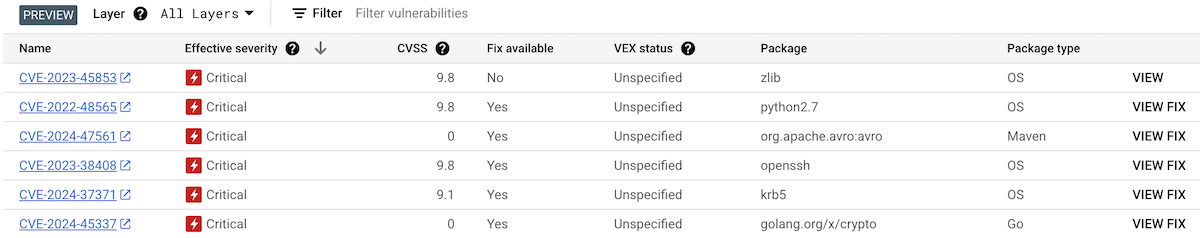
如要查看圖層清單,請按一下圖層下拉式選單。
系統會開啟下拉式清單,顯示圖層的編號清單。第 0 層代表最底層,後續各層都會建立在前一層之上。這裡只會顯示偵測到安全漏洞的層。
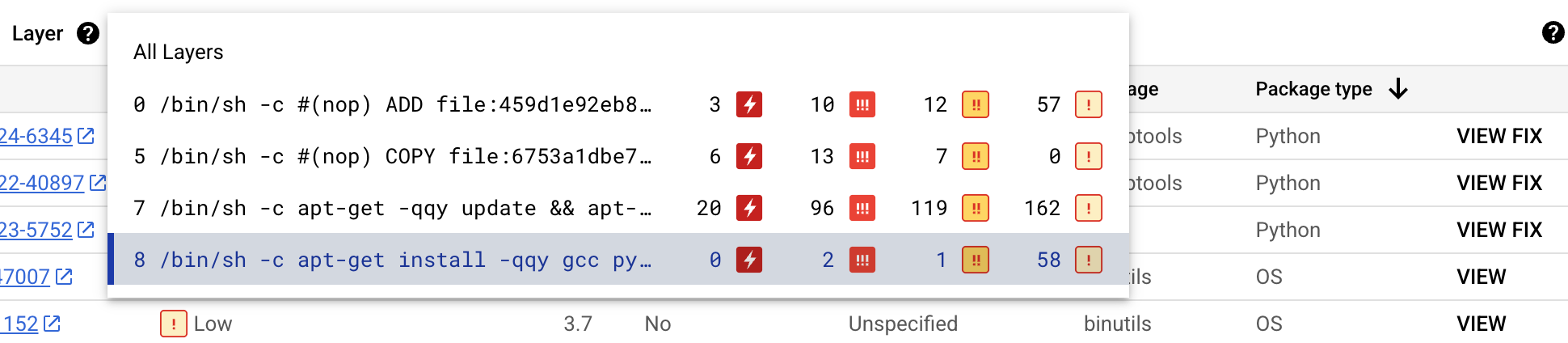
對於每個層級,Artifact Analysis 會顯示用於建構該層級的 Docker 指令,以及該層級中發現的弱點數量。
如要進一步瞭解特定層級的安全漏洞,請從層級清單中選取層級。
安全漏洞表格會更新,只顯示所選圖層中發現的安全漏洞。您可以套用更多篩選器,或調查特定安全漏洞。
按一下安全漏洞旁的「查看」或「查看修正方式」,即可查看更詳細的安全漏洞資訊。
「安全漏洞詳細資料」側邊面板會顯示套件有安全漏洞的檔案位置。
在「檔案位置」表格中,將滑鼠游標懸停在問號上,即可開啟其他圖層中繼資料。
對話方塊會顯示層索引、層建構指令、層摘要和基礎映像檔,方便您修復安全漏洞。
使用 gcloud 查看發生次數
如要查看 Artifact Registry 中映像檔的例項,請執行 gcloud artifacts docker images list 指令:
gcloud artifacts docker images list --show-occurrences \
LOCATION-docker.pkg.dev/PROJECT_ID/REPOSITORY/IMAGE_ID
其中:
- LOCATION 是存放區的區域或多區域位置。
- PROJECT_ID 是您的 Google Cloud 控制台專案 ID。
- REPOSITORY 是儲存映像檔的存放區名稱。
- IMAGE_ID 是存放區中的映像檔名稱。 您無法使用此指令指定圖片標記。
根據預設,這項指令會傳回最近 10 個映像檔。如要顯示不同數量的圖片,請使用 --show-occurrences-from 旗標。舉例來說,下列指令會傳回最近 25 張圖片:
gcloud artifacts docker images list --show-occurrences-from=25 \
us-central1-docker.pkg.dev/my-project/my-repo/my-image
輸出內容大致如下:
圖片輸出範例
{
"name": "projects/my-project/locations/us-central1/occurrences/22d3edfb-34f2-4d3f-be08-fd90c549f010",
"resource": {
"uri": "https://us-central1-docker.pkg.dev/my-project/my-repo/golang-nginx@sha256:5b54ef20748417ccdb0b87afedf98c44e699e2f59bd6cv48cbdc1ca2e72c80e3"
},
"noteName": "projects/my-project/locations/us-central1/notes/CVE-2005-2541",
"kind": "VULNERABILITY",
"createTime": "2025-01-21T15:57:01.238832Z",
"updateTime": "2025-01-21T15:57:01.238832Z",
"vulnerability": {
"severity": "CRITICAL",
"cvssScore": 10,
"packageIssue": [
{
"affectedLocation": {
"cpeUri": "cpe:/o:debian:debian_linux:12",
"package": "tar",
"version": {
"name": "1.34+dfsg",
"revision": "1.2+deb12u1",
"kind": "NORMAL"
}
},
"fixedLocation": {
"cpeUri": "cpe:/o:debian:debian_linux:12",
"package": "tar",
"version": {
"kind": "MAXIMUM"
}
},
"packageType": "OS",
"effectiveSeverity": "LOW",
"file_location": [
{
"file_path": "/var/lib/dpkg/status",
"layerDetails": {
"index": 0,
"diffID": "sha256:123",
"buildCommand": "FROM golang:example_sha256",
"BaseImages": [
{
"name": "library/golang",
},
],
},
},
],
}
],
"shortDescription": "CVE-2005-2541",
"longDescription": "NIST vectors: AV:N/AC:L/Au:N/C:C/I:C/A:C",
"relatedUrls": [
{
"url": "https://security-tracker.debian.org/tracker/CVE-2005-2541",
"label": "More Info"
}
],
"effectiveSeverity": "LOW",
"cvssVersion": "CVSS_VERSION_2",
"cvssV2": {
"baseScore": 10,
"attackVector": "ATTACK_VECTOR_NETWORK",
"attackComplexity": "ATTACK_COMPLEXITY_LOW",
"authentication": "AUTHENTICATION_NONE",
"confidentialityImpact": "IMPACT_COMPLETE",
"integrityImpact": "IMPACT_COMPLETE",
"availabilityImpact": "IMPACT_COMPLETE"
}
}
}
查看映像檔標記的安全漏洞
如要查看映像檔標記的安全漏洞,請輸入下列其中一個指令:
gcloud artifacts docker images describe \
LOCATION-docker.pkg.dev/PROJECT_ID/REPOSITORY/IMAGE_ID:TAG \
--show-package-vulnerability
或
gcloud artifacts docker images describe \
LOCATION-docker.pkg.dev/PROJECT_ID/REPOSITORY/IMAGE_ID@sha256:HASH \
--show-package-vulnerability
其中:
- LOCATION 是存放區的區域或多區域位置。
- PROJECT_ID 是您的 Google Cloud 控制台專案 ID。
- REPOSITORY 是儲存映像檔的存放區名稱。
- IMAGE_ID 是存放區中的映像檔名稱。
- TAG 是您要取得相關資訊的映像檔標記。
- HASH 是映像檔摘要。
Artifact Analysis 會傳回結果,包括 packageType。
篩選安全漏洞例項
如要篩選安全漏洞例項,請使用 --occurrence-filter 參數:
gcloud artifacts docker images list --show-occurrences \
LOCATION-docker.pkg.dev/PROJECT_ID/REPOSITORY/IMAGE_ID \
--occurrence-filter=FILTER_EXPRESSION
其中:
- LOCATION 是存放區的區域或多區域位置。
- PROJECT_ID 是您的 Google Cloud 控制台專案 ID。
- REPOSITORY 是儲存映像檔的存放區名稱。
- IMAGE_ID 是存放區中的映像檔名稱。
- FILTER_EXPRESSION 是採用篩選安全漏洞例項一文所述格式的篩選器運算式範例。
查看特定層的安全漏洞
您可以使用 layerDetails 欄位,判斷哪個特定層引進了有安全漏洞的套件,並查看該層的其他資訊。舉例來說,請參考以下圖片的 layerDetails 輸出內容:
"layerDetails": {
"index": 0,
"diffID": "sha256:123",
"buildCommand": "FROM golang:example_sha256",
"BaseImages": [
{
"name": "library/golang",
},
],
}
輸出內容顯示容器映像檔中的層索引為 0,層雜湊為 sha256:123。用於建構這個層的 Docker 建構指令是 FROM golang:example_sha256,這個層也會出現在 library/golang 基本映像檔中。
使用 API 或程式碼查看發生次數
如要查看映像檔的例項,請以網址指定映像檔,格式如下:
LOCATION-docker.pkg.dev/PROJECT_ID/REPOSITORY/IMAGE_ID
API
使用 cURL
如何取得專案的例項清單:
curl -X GET -H "Content-Type: application/json" -H \
"Authorization: Bearer $(gcloud auth print-access-token)" \
https://containeranalysis.googleapis.com/v1/projects/PROJECT_ID/occurrences
如何取得專案的安全漏洞匯總資料:
curl -X GET -H "Content-Type: application/json" -H \
"Authorization: Bearer $(gcloud auth print-access-token)" \
https://containeranalysis.googleapis.com/v1/projects/PROJECT_ID/occurrences:vulnerabilitySummary
如要取得特定例項的詳細資料:
curl -X GET -H "Content-Type: application/json" -H \
"Authorization: Bearer $(gcloud auth print-access-token)" \
https://containeranalysis.googleapis.com/v1/projects/PROJECT_ID/occurrences/OCCURRENCE_ID
Java
如要瞭解如何安裝及使用 Artifact Analysis 的用戶端程式庫,請參閱這篇文章。 詳情請參閱 Artifact Analysis Java API 參考說明文件。
如要向 Artifact Analysis 進行驗證,請設定應用程式預設憑證。 詳情請參閱「為本機開發環境設定驗證」。
Go
如要瞭解如何安裝及使用 Artifact Analysis 的用戶端程式庫,請參閱這篇文章。 詳情請參閱 Artifact Analysis Go API 參考說明文件。
如要向 Artifact Analysis 進行驗證,請設定應用程式預設憑證。 詳情請參閱「為本機開發環境設定驗證」。
Node.js
如要瞭解如何安裝及使用 Artifact Analysis 的用戶端程式庫,請參閱這篇文章。 詳情請參閱 Artifact Analysis Node.js API 參考說明文件。
如要向 Artifact Analysis 進行驗證,請設定應用程式預設憑證。 詳情請參閱「為本機開發環境設定驗證」。
Ruby
如要瞭解如何安裝及使用 Artifact Analysis 的用戶端程式庫,請參閱這篇文章。 詳情請參閱 Artifact Analysis Ruby API 參考說明文件。
如要向 Artifact Analysis 進行驗證,請設定應用程式預設憑證。 詳情請參閱「為本機開發環境設定驗證」。
Python
如要瞭解如何安裝及使用 Artifact Analysis 的用戶端程式庫,請參閱這篇文章。 詳情請參閱 Artifact Analysis Python API 參考說明文件。
如要向 Artifact Analysis 進行驗證,請設定應用程式預設憑證。 詳情請參閱「為本機開發環境設定驗證」。
在 Cloud Build 中查看發生項目
如果您使用 Cloud Build,也可以在 Google Cloud 控制台的「安全性洞察」側邊面板中查看映像檔安全漏洞。
「安全性深入分析」側邊面板會顯示儲存在 Artifact Registry 中的構件建構安全性資訊總覽。如要進一步瞭解側邊面板,以及如何使用 Cloud Build 協助保護軟體供應鏈,請參閱「查看建構作業安全性洞察資訊」。
篩選例項
您可以在 gcloud 指令和 Artifact Analysis API 中使用篩選字串,在查看之前先篩選例項。下列各節說明支援的搜尋篩選器。
查看掃描結果例項
您最初將映像檔推送至 Artifact Registry 時,Artifact Registry 會建立掃描結果例項,其中包含容器映像檔的初始掃描相關資訊。
如要擷取映像檔的掃描結果例項,請使用下列篩選器運算式:
kind="DISCOVERY" AND resourceUrl="RESOURCE_URL"
其中 RESOURCE_URL 的格式如下:
LOCATION-docker.pkg.dev/PROJECT_ID/REPOSITORY/IMAGE_ID
gcloud
查看映像檔的掃描結果例項:
在本例中,運算式不會直接用於指令,但會以引數形式傳遞相同資訊:
Artifact Registry:
gcloud artifacts docker images list --show-occurrences \
--occurrence-filter='kind="DISCOVERY"' --format=json \
LOCATION-docker.pkg.dev/PROJECT_ID/REPOSITORY/IMAGE_ID
API
如要擷取掃描結果例項,篩選器運算式必須使用網址編碼,並嵌入 GET 要求中,如下所示:
GET https://containeranalysis.googleapis.com/v1/projects/PROJECT_ID/occurrences?filter=kind%3D%22DISCOVERY%22%20AND%20resourceUrl%3D%22ENCODED_RESOURCE_URL%22
詳情請參閱 projects.occurrences.get API 端點。
Java
如要瞭解如何安裝及使用 Artifact Analysis 的用戶端程式庫,請參閱這篇文章。 詳情請參閱 Artifact Analysis Java API 參考說明文件。
如要向 Artifact Analysis 進行驗證,請設定應用程式預設憑證。 詳情請參閱「為本機開發環境設定驗證」。
Go
如要瞭解如何安裝及使用 Artifact Analysis 的用戶端程式庫,請參閱這篇文章。 詳情請參閱 Artifact Analysis Go API 參考說明文件。
如要向 Artifact Analysis 進行驗證,請設定應用程式預設憑證。 詳情請參閱「為本機開發環境設定驗證」。
Node.js
如要瞭解如何安裝及使用 Artifact Analysis 的用戶端程式庫,請參閱這篇文章。 詳情請參閱 Artifact Analysis Node.js API 參考說明文件。
如要向 Artifact Analysis 進行驗證,請設定應用程式預設憑證。 詳情請參閱「為本機開發環境設定驗證」。
Ruby
如要瞭解如何安裝及使用 Artifact Analysis 的用戶端程式庫,請參閱這篇文章。 詳情請參閱 Artifact Analysis Ruby API 參考說明文件。
如要向 Artifact Analysis 進行驗證,請設定應用程式預設憑證。 詳情請參閱「為本機開發環境設定驗證」。
Python
如要瞭解如何安裝及使用 Artifact Analysis 的用戶端程式庫,請參閱這篇文章。 詳情請參閱 Artifact Analysis Python API 參考說明文件。
如要向 Artifact Analysis 進行驗證,請設定應用程式預設憑證。 詳情請參閱「為本機開發環境設定驗證」。
查看安全漏洞例項
如要查看特定映像檔的安全漏洞例項,請使用篩選器運算式建立查詢:
kind="VULNERABILITY" AND resourceUrl="RESOURCE_URL"
其中 RESOURCE_URL 的格式如下:
LOCATION-docker.pkg.dev/PROJECT_ID/REPOSITORY/IMAGE_ID
gcloud
在本例中,運算式不會直接用於指令,但會以引數形式傳遞相同資訊:
Artifact Registry
gcloud artifacts docker images list --show-occurrences \
--occurrence-filter='kind="VULNERABILITY"' --format=json \
LOCATION-docker.pkg.dev/PROJECT_ID/REPOSITORY/IMAGE_ID
API
資源網址必須經過網址編碼,並嵌入 GET 要求中,如下所示:
GET https://containeranalysis.googleapis.com/v1/projects/PROJECT_ID/occurrences?filter=kind%3D%22VULNERABILITY%22%20AND%20resourceUrl%3D%22ENCODED_RESOURCE_URL%22
詳情請參閱 projects.occurrences.get API 端點。
Java
如要瞭解如何安裝及使用 Artifact Analysis 的用戶端程式庫,請參閱這篇文章。 詳情請參閱 Artifact Analysis Java API 參考說明文件。
如要向 Artifact Analysis 進行驗證,請設定應用程式預設憑證。 詳情請參閱「為本機開發環境設定驗證」。
Go
如要瞭解如何安裝及使用 Artifact Analysis 的用戶端程式庫,請參閱這篇文章。 詳情請參閱 Artifact Analysis Go API 參考說明文件。
如要向 Artifact Analysis 進行驗證,請設定應用程式預設憑證。 詳情請參閱「為本機開發環境設定驗證」。
Node.js
如要瞭解如何安裝及使用 Artifact Analysis 的用戶端程式庫,請參閱這篇文章。 詳情請參閱 Artifact Analysis Node.js API 參考說明文件。
如要向 Artifact Analysis 進行驗證,請設定應用程式預設憑證。 詳情請參閱「為本機開發環境設定驗證」。
Ruby
如要瞭解如何安裝及使用 Artifact Analysis 的用戶端程式庫,請參閱這篇文章。 詳情請參閱 Artifact Analysis Ruby API 參考說明文件。
如要向 Artifact Analysis 進行驗證,請設定應用程式預設憑證。 詳情請參閱「為本機開發環境設定驗證」。
Python
如要瞭解如何安裝及使用 Artifact Analysis 的用戶端程式庫,請參閱這篇文章。 詳情請參閱 Artifact Analysis Python API 參考說明文件。
如要向 Artifact Analysis 進行驗證,請設定應用程式預設憑證。 詳情請參閱「為本機開發環境設定驗證」。
查看特定類型的例項
在先前的兩個範例中,篩選器運算式之間的唯一差異是 kind 的值,這個值會識別事件類型。使用此欄位可將例項清單限制為一種特定類型,如安全漏洞或部署。
如要擷取特定映像檔的例項,請使用下列篩選器運算式:
kind="NOTE_KIND" AND resourceUrl="RESOURCE_URL"
其中:
- NOTE_KIND 是註記的種類。
- 舉例來說,您可以利用
DISCOVERY種類列出掃描結果例項。當您最初將映像檔推送至 Artifact Registry 時,系統即會建立掃描結果例項。 - 如要列出安全漏洞例項,請使用
VULNERABILITY種類。
- 舉例來說,您可以利用
-
RESOURCE_URL 是圖片的完整網址
https://HOSTNAME/PROJECT_ID/IMAGE_ID@sha256:HASH
針對多個映像檔擷取特定種類例項的篩選器,運算式如下:
kind="NOTE_KIND" AND has_prefix(resourceUrl, "RESOURCE_URL_PREFIX")
其中:
- RESOURCE_URL_PREFIX 是部分映像檔的網址前置字串
- 如要針對某個映像檔的所有版本列出網址前置字串:
https://HOSTNAME/PROJECT_ID/IMAGE_ID@ - 如要針對專案中所有映像檔列出網址前置字串:
https://HOSTNAME/PROJECT_ID/
- 如要針對某個映像檔的所有版本列出網址前置字串:
查看與特定記事相關聯的圖片
您可以擷取與特定註記 ID 相關聯的資源清單。例如,您可以使用特定 CVE 安全漏洞來列出映像檔。
如要列出專案中與特定註記相關聯的的所有映像檔,請使用下列篩選器運算式:
noteProjectId="PROVIDER_PROJECT_ID" AND noteId="NOTE_ID"
如要查看特定註記的特定映像檔,請使用下列篩選器運算式:
resourceUrl="RESOURCE_URL" AND noteProjectId="PROVIDER_PROJECT_ID" \ AND noteId="NOTE_ID"
其中:
- PROVIDER_PROJECT_ID 是供應商專案的 ID。例如,
goog-vulnz會提供預設的安全漏洞分析。 - NOTE_ID 是註記的 ID。安全性相關註記的格式通常為
CVE-2019-12345。 -
RESOURCE_URL 是圖片的完整網址
https://HOSTNAME/PROJECT_ID/IMAGE_ID@sha256:HASH
例如,若要查看經 Google 分析後具有 CVE-2017-16231 例項的所有映像檔,請使用下列篩選器運算式:
noteProjectId="goog-vulnz" AND noteId="CVE-2017-16231"
後續步驟
使用 Pub/Sub 通知,接收安全漏洞和其他中繼資料的通知。
您可以使用 Kritis Signer 和 Voucher,在建構管道中建立二進位授權認證。這些工具可根據安全漏洞掃描結果建立二進位授權認證。詳情請參閱「透過 Kritis Signer 建立認證」或「透過 Voucher 建立認證」。

